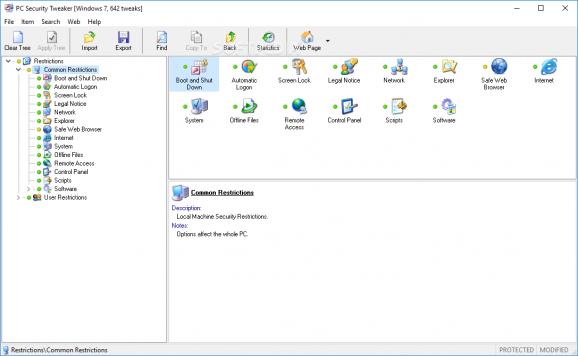Make your computer personal by imposing different security and system restrictions to other users with this powerful application. #Tweak security #Security tweaker #Restrict access #Security #Tweak #Tweaker
Although the definition of the computer includes the word “personal”, more individuals can take advantage of its features. This is easily done through different accounts, with an administrator that can keep track of and manage their line of activities. For instance, applications like PC Security Tweaker come with various restrictions to impose, as well as other security options.
On the visual side of things, the application manages to do a good job at making things simple even for inexperienced individuals. The interface pretty much resembles file explorer’s navigation style, with a tree view of all areas you can manage, and different icons for sections. Thorough descriptions are provided on mouse click so you don’t get stuck along the way.
Unfortunately, the application is only meant to be used on the computer you install it on, meaning it can’t function on LAN computers remotely. On the other hand, it is possible to impose restrictions to all other user accounts on your PC, given you have administrator privileges.
The core function is split into two types, one related to user, while the other is represented by common restrictions. Options at your disposal let you manage boot and shutdown, automatic logon, screen lock, explorer, Internet, system, control panel, scripts, and more. Each option is fitted with different sets of rules, which can be exported to quickly apply on other PCs.
PC Security Tweaker can be used to keep youngsters from messing around with various computer areas, or even other from invading your private space. Restrictions can mean a simple lock screen with a custom password, or even full blocking of the device manager, control panel, or even the computer’s power options.
Taking everything into consideration, we can say that PC Security Tweaker comes in handy for thoroughly configuring your PC so it really becomes a personal space. Imposing restrictions only requires you to select the ones of interest, with detailed descriptions that make sure you understand what they mean, making the application worth at least a try.
What's new in PC Security Tweaker 10.0:
- Major bug fix
PC Security Tweaker 10.0
add to watchlist add to download basket send us an update REPORT- runs on:
- Windows All
- file size:
- 1.9 MB
- filename:
- securitytweaker.zip
- main category:
- Security
- developer:
- visit homepage
7-Zip
4k Video Downloader
calibre
Context Menu Manager
Microsoft Teams
Bitdefender Antivirus Free
Windows Sandbox Launcher
ShareX
Zoom Client
IrfanView
- ShareX
- Zoom Client
- IrfanView
- 7-Zip
- 4k Video Downloader
- calibre
- Context Menu Manager
- Microsoft Teams
- Bitdefender Antivirus Free
- Windows Sandbox Launcher