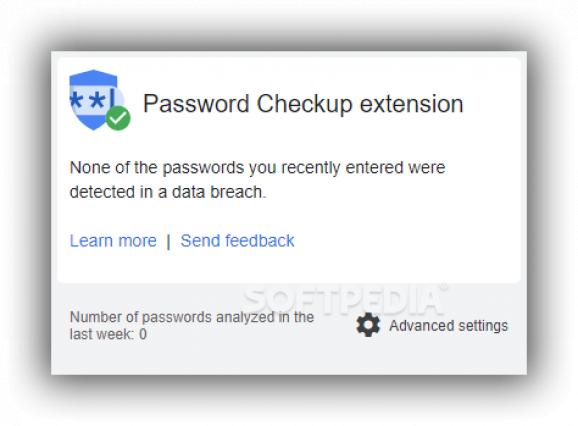A straightforward extension focused on keeping your accounts safe by constantly checking for password tampering and data breaches #Check password #Password monitoring #Data breach #Password #Checker #Account
If you feel the need to have your accounts passwords under permanent observation in order to avoid data theft or breaches, Password Checkup is a security-oriented extension that can inform you about your password status for all the accounts logged in Google Chrome.
If you experience a data breach and the harm is aimed at your account credentials, you may not be aware of it until it’s too late. Password Checkup executes constant examinations every time you log in to your Chrome accounts and promptly informs you if a breach was detected. Changing the password after a warning would be the way to go to ensure the safety and integrity of your accounts.
Regarding the visual indicators, the extension will keep its green tone if the passwords are secure, and will turn red when a threat is detected. A red bubble will also inform you about the danger. From the red text bubble, you can also ignore the risk, as there were users that reported some issues related to false-positive alerts, or automatic logouts on certain sites. These type of hiccups seems to be isolated though, affecting only a small number of users.
Upon accessing its icon, you can notice that Password Checker keeps a log for the number of analyzed passwords. If you tap Advanced settings you gain access to two more options: opting out of anomymous reporting and a clear data feature that erases all extension data and without uninstalling it.
Password Checker is a lightweight extension that can keep and an eye on your Chrome-logged credentials and warn you every time a password was deemed unsafe or tampered with. Password Checker requires no pre-setup and starts the monitoring from the second its installation is completed.
Password Checkup for Chrome 1.14
add to watchlist add to download basket send us an update REPORT- PRICE: Free
- runs on:
-
Windows 10 32/64 bit
Windows 8 32/64 bit
Windows 7 32/64 bit - file size:
- 1.6 MB
- main category:
- Internet
- developer:
- visit homepage
7-Zip
Windows Sandbox Launcher
Bitdefender Antivirus Free
4k Video Downloader
Zoom Client
Context Menu Manager
IrfanView
Microsoft Teams
ShareX
calibre
- Microsoft Teams
- ShareX
- calibre
- 7-Zip
- Windows Sandbox Launcher
- Bitdefender Antivirus Free
- 4k Video Downloader
- Zoom Client
- Context Menu Manager
- IrfanView