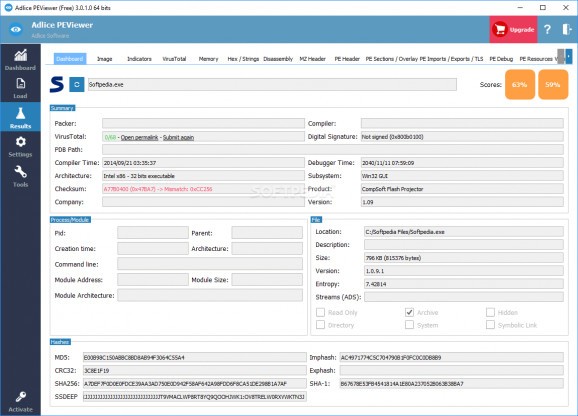Analyze the structure of running processes and executable files on your computer to detect potentially dangerous activity on your system #Analyze executable #Analyze process #PE analyzer #Resource #Memory #Analyzer
Adlice PEViewer is an analysis tool for portable executable files, displaying the internal structure of the adjacent process or the file itself, as stored on the hard disk. In other words, it provides users with a powerful parsing tool for executable files, in an attempt to help them detect potentially dangerous activity on the system.
Used together with RogueKiller, Adlice PEViewer can become a redoubtable weapon in the fight against malicious processes and files that can end up harming the host system. Unlike RogueKiller, Adlice PEViewer is not designed to automatically target and terminate suspicious processes, but it succeeds in providing a complete overview on any running application.
Adlice PEViewer can automatically load the list of running processes, but it can also be used to inspect the structure of a file located anywhere on the hard drive. Be it a process or an EXE file, the input is parsed in seconds.
As for the actual information that Adlice PEViewer retrieves, the list comprises general details regarding the process (PID, creation time, architecture), hash codes, the file location and its digital signature, file properties and the compiler that was used to create it, alongside the latest known VirusTotal scanning results and statistics.
It shows addresses in the memory of the selected process and analyzes its hex code, PE headers, sections, imports, and exports, while also offering an insight of the disassembly data. It extracts the PE resources, parsing images, icons, bitmaps, dialogs, strings, versions, and manifest data, and displays it all in a user-friendly manner.
Adlice PEViewer offers a simple means of finding out what is running on the local computer and detecting malicious processes. It is capable of analyzing processes in detail, showing you the internal structure of a PE file and allowing the user to decide whether it is safe or it should be terminated immediately.
What's new in Adlice PEViewer 4.3.1:
- Updated to core 6.7.0:
- Updated libraries (libyara)
- Updater translations
- Fixed issues on Windows XP
Adlice PEViewer 4.3.1
add to watchlist add to download basket send us an update REPORT- runs on:
-
Windows 11
Windows 10 32/64 bit
Windows 8 32/64 bit
Windows 7 32/64 bit
Windows Vista 32/64 bit
Windows XP 32/64 bit - file size:
- 30.7 MB
- filename:
- RogueKiller.exe
- main category:
- Security
- developer:
- visit homepage
Context Menu Manager
Microsoft Teams
IrfanView
7-Zip
ShareX
4k Video Downloader
Windows Sandbox Launcher
Bitdefender Antivirus Free
calibre
Zoom Client
- Bitdefender Antivirus Free
- calibre
- Zoom Client
- Context Menu Manager
- Microsoft Teams
- IrfanView
- 7-Zip
- ShareX
- 4k Video Downloader
- Windows Sandbox Launcher