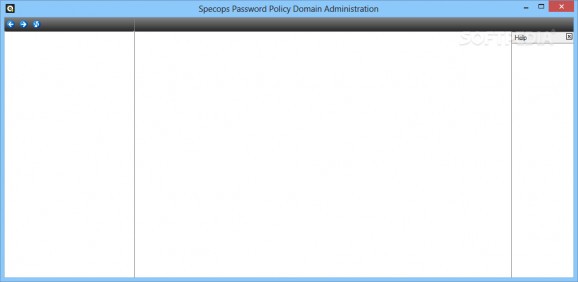Increase password security levels by enforcing specific policies with the aid of this handy application that comes with numerous useful functions. #Password policy #Policy enforcer #Enforce policy #Password #Policy #Establish
In order to evaluate Specops Password Policy, users must request a trial from here .
Specops Password Policy is a reliable application that can help users increase the level of security regarding their passwords in an efficient manner. Its functions involve enforcing specific password policies so that users can be encouraged to set up stronger passwords.
This program can increase password-related security levels, but it also offers high overall flexibility, as it can be used to reduce IT-assistance expenses through self-support. Accessing it requires an Internet-connected device with a supported web browser, thus granting users the possibility of accessing from a wide range of locations.
The policies that can be enforced through this application are based on various requirements that are related to complexity parameters. Depending on their organization's profile, users can specify restrictions or set certain rules so that the final result matches a corresponding security level.
For instance, this utility can be adjusted so that it can work with traditional password rules or passphrases, depending on the current demand. Rules can be enforced on individual or multiple users alike, providing the administrator with more efficient control.
Specops Password Policy features passphrase support that can be used to bypass certain length limitations and set passwords that are generated from a larger number of characters. Also, users can define certain situations when policies need to be enforced.
This application comes with an increased overall accessibility, as it provides users with detailed information about the rules they need to follow, instead of displaying vague error messages. It can be set to notify users of their password's expiry date.
System requirements
- Net Framework 2.0 or later
- Active Directory and Users and Computers snap-in
- Group Policy Management Console (GPMC)
- Domain Controller 2003 SP2 or later
- Writable domain controller
Limitations in the unregistered version
- One-month trial
What's new in Specops Password Policy 6.3.50813.1:
- New Feature:
- Full Windows 10 support.
- Fixed Issue:
Specops Password Policy 6.3.50813.1
add to watchlist add to download basket send us an update REPORT- runs on:
-
Windows 9X
Windows 10 32/64 bit
Windows Server 2012
Windows 2008 R2
Windows 2008 32/64 bit
Windows 2003
Windows 8 32/64 bit
Windows 7 32/64 bit
Windows Vista 32/64 bit
Windows XP 32/64 bit - file size:
- 35.4 MB
- filename:
- specopspasswordsetup.exe
- main category:
- Security
- developer:
- visit homepage
4k Video Downloader
Bitdefender Antivirus Free
calibre
7-Zip
Microsoft Teams
Context Menu Manager
IrfanView
Zoom Client
ShareX
Windows Sandbox Launcher
- Zoom Client
- ShareX
- Windows Sandbox Launcher
- 4k Video Downloader
- Bitdefender Antivirus Free
- calibre
- 7-Zip
- Microsoft Teams
- Context Menu Manager
- IrfanView