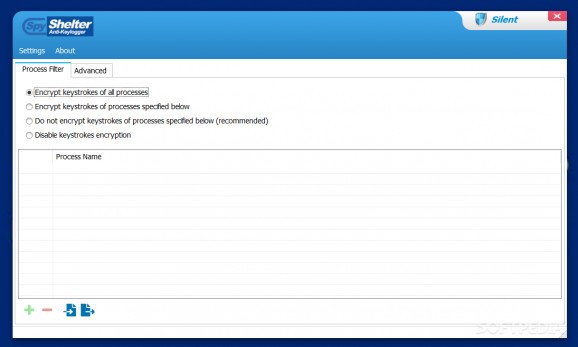Protect yourself from keyloggers installed on your machine using this simple tool that automatically encrypts your keyboard activity. #Keylogger protection #Encrypt keystrokes #Keystroke encryption #Keylogger #Keystroke #Keyboard
Although having an antivirus installed on your computer is a recommended step in protecting your system from dozens of malware, even they have certain limits.
SpyShelter Silent is a tool designed to provide that extra layer of protection that standard antivirus solutions cannot, namely to safeguard your keyboard activity from keyloggers and similar malware that designed to capture to keystrokes.
The application comes with an intuitive and clean interface that is unlikely to give you troubles, irrespective of your experience with similar tools. The idea behind the program is to encrypt all activity associated with your keyboard for all processes, a function that prevents keystroke loggers from capturing sensitive data, such as passwords or credit card information, for instance.
You will be happy to learn that you can set the processes for which the app should add the encryption. Simply put, you can apply it to all processes or solely for a couple of them that are specified in the UI. At the same time, you can ensure that the app cannot be terminated from the Task Manager and that it can only be accessed with Administrator rights.
It is important to note that the protection offered by this tool is not limited to your browsers, but rather it is designed to work with all programs installed, including business apps and games. Moreover, the program safeguards the keyboard activity irrespective of the default language you set for your operating system.
The modus operandi of the tool is that it encrypts the keystrokes at a Kernel level and send to the requested app via a safe tunnel. During this short interval, all other apps are blocked from capturing the keyboard activity. Despite the elaborate process, the app is lightweight on your system and does not create any input lag.
Regardless of whether you suspect you have a keystroke logger on your computer or just want to have peace of mind when entering your credit card information or passwords, SpyShelter Silent can lend you a hand.
What's new in SpyShelter Silent 12.9:
- Fixed Application crash at start on some systems
SpyShelter Silent 12.9
add to watchlist add to download basket send us an update REPORT- runs on:
-
Windows 11
Windows 10 32/64 bit
Windows 8 32/64 bit
Windows 7 32/64 bit
Windows Vista 32/64 bit
Windows XP 32/64 bit - file size:
- 12.7 MB
- filename:
- silsetup.exe
- main category:
- Security
- developer:
- visit homepage
IrfanView
7-Zip
ShareX
Zoom Client
calibre
Context Menu Manager
Windows Sandbox Launcher
4k Video Downloader
Microsoft Teams
Bitdefender Antivirus Free
- 4k Video Downloader
- Microsoft Teams
- Bitdefender Antivirus Free
- IrfanView
- 7-Zip
- ShareX
- Zoom Client
- calibre
- Context Menu Manager
- Windows Sandbox Launcher