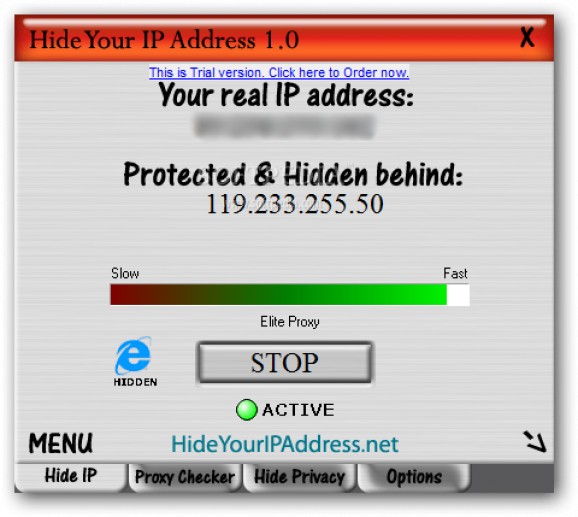As the name implies, Hide Your IP Address is a software application that secures your online browsing experience by assigning a different IP address to your computer. Thus, unauthorized users cannot get ahold of your sensitive information, such as online bank accounts.
After a brief installation procedure, you are greeted by a simple window with an uncomplicated layout. Hide Your IP Address does not excel in the visual department of the GUI, but at least it minimizes to the system tray area.
Unfortunately, the app supports only the Internet Explorer and Mozilla Firefox web browsers (we would have liked to see support for Chrome, Opera, Safari and others).
You can view your real IP address in the main application window, as well as change it with the simple click of a button; modifications are immediately applied to the computer.
Hide Your IP Address allows you to create a list of proxies and to delete traces and unnecessary files from the computer - cache, typed URLs in the Internet Explorer bar, stored cookies, history, stored passwords and autocomplete, temporary system files, recently opened documents in Start menu, Clipboard and Recycle Bin.
From the Options area, you can make Hide Your IP Address automatically run at system startup, specify the time interval for changing the proxy server, adjust the proxy security level and speed, as well as enable the PC Privacy cleanup to automatically run every time the program starts. Hide Your IP Address runs on a low amount of system resources, making your computer completely available for other tasks.
It has a good response time and works smoothly, without causing the operating system to hang, crash or pop up error dialogs. On the downside, the tool has not been updated for a long time. Other than that, Hide Your IP Address' features are easy to figure out, even by less experienced users.
Hide Your IP Address (formerly The Privacy Guard) 1.0
add to watchlist add to download basket send us an update REPORT- runs on:
- Windows All
- file size:
- 767 KB
- filename:
- hipadr_setup.exe
- main category:
- Security
- developer:
- visit homepage
calibre
7-Zip
Bitdefender Antivirus Free
Microsoft Teams
IrfanView
Context Menu Manager
Zoom Client
ShareX
Windows Sandbox Launcher
4k Video Downloader
- ShareX
- Windows Sandbox Launcher
- 4k Video Downloader
- calibre
- 7-Zip
- Bitdefender Antivirus Free
- Microsoft Teams
- IrfanView
- Context Menu Manager
- Zoom Client