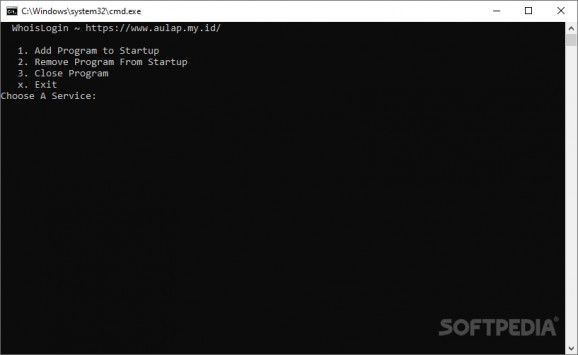Instruct your webcam to take snapshots each time a successful login is performed or each time the screen is unlocked, so you can check on whoever is accessing your PC. #Login snapshot #Webcam user snapshot #Verify login user #Login #Unlock #Screen
WhoIsLogin is a simple security measure aimed towards users who suspect their computer is being tampered with. More precisely, individuals who have their machine placed in a location where others can have access to it.
WhoIsLogin should employ the webcam to take a picture after each successful login or whenever the screen was unlocked. It is obvious that most of the time you'll take pictures of yourself, but if you have real suspicions, you may never know whose face you'll find next.
The tool has no actual interface or functionality. Instead, a BAT file can be accessed in order to add the app to the startup process, remove it or simply close it. In case you're wondering about detection, that's no issue. How so? Well, the application, even when it's active won't create any visible shortcuts. The only way to see if the app's running is to check the Task Manager.
To sum it up, WhoISLogin can be seen as a way to check on who's accessing your computer, by login into your user or unlocking the screen. It's safe to say that a webcam is mandatory in order for this tool to properly work, as it is based on snapping pictures each time a login is performed. Other than that, you'll probably have to delete a ton of your own photos, but that should be the only downside here.
WhoisLogin 1.0.0.1
add to watchlist add to download basket send us an update REPORT- PRICE: Free
- runs on:
-
Windows 10 32/64 bit
Windows 8 32/64 bit
Windows 7 32/64 bit
Windows Vista 32/64 bit - file size:
- 952 KB
- filename:
- WhoisLogin.zip
- main category:
- Security
- developer:
- visit homepage
ShareX
Context Menu Manager
Microsoft Teams
4k Video Downloader
Windows Sandbox Launcher
Bitdefender Antivirus Free
IrfanView
7-Zip
Zoom Client
calibre
- 7-Zip
- Zoom Client
- calibre
- ShareX
- Context Menu Manager
- Microsoft Teams
- 4k Video Downloader
- Windows Sandbox Launcher
- Bitdefender Antivirus Free
- IrfanView