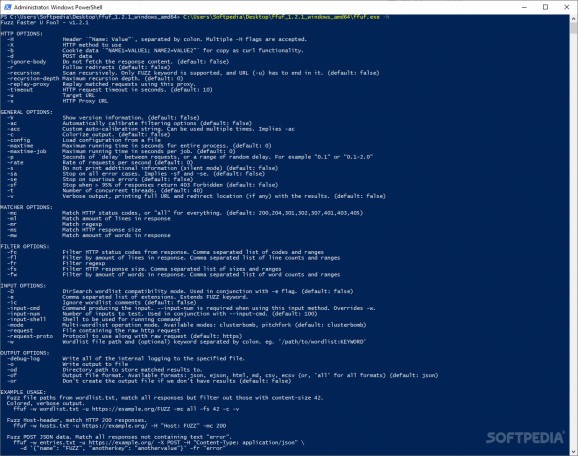Conveniently perform fuzz testing on networks and websites to discover potential vulnerabilities and address them via this application #Fuzz test #Fuzzing websites #Detect vulnerability #Fuzz #Fuzzing #Test
ffuf – Fuzz Faster U Fool is a lightweight, command-line utility designed to fuzz testing on networks and operating systems to discover potential vulnerabilities. Fuzzing or fuzz testing is a relatively known software testing technique generally used to discover coding errors and security loopholes as well as identify the possible causes.
The application does not come with an interface per se, but it is rather a command line driven tool. While some may view this as a setback, the truth is that commands grant the utility more flexibility as you can easily employ it over remote servers as well as with other command line tools.
According to the developer, one of the primary usage of the tool is directory brute forcing against websites. For this action, you can rely on two arguments, namely -u to specify the target URL and -w that refers to the wordlist files. Multiple wordlists can be included as long as they are delimited by commas.
Using the tool enables you to discover various response codes that help you identify errors. For example, if you get a 404 response it means that the page is not responding and you should investigate. To aid you perform these tests, the app supports numerous options, including HTTp, general, matcher, filter, input and output.
Generally speaking, to check whether the problem is fixed, you should perform a recursion, which entails performing the same test, but at a different level. This feature can be especially useful when you identify dozens of directories that you want to minutely check for potential errors.
Lastly, ffuf – Fuzz Faster U Fool comes with comprehensive documentation and even a video that explains the ins and outs of the tool. Do not hesitate to check them out to make the most of fuzzing.
What's new in ffuf - Fuzz Faster U Fool 2.1.0:
- Prepare for v2.1.0 release
- Default to match 2XX
- Report if request times out while time matcher / filter is active
- [FEATURE] Extensible Auto-calibration strategies
ffuf - Fuzz Faster U Fool 2.1.0
add to watchlist add to download basket send us an update REPORT- PRICE: Free
- runs on:
-
Windows 11
Windows 10 32/64 bit - file size:
- 3.3 MB
- filename:
- ffuf_2.1.0_windows_386.zip
- main category:
- Portable Software
- developer:
- visit homepage
calibre
Bitdefender Antivirus Free
Microsoft Teams
Windows Sandbox Launcher
7-Zip
Context Menu Manager
IrfanView
Zoom Client
4k Video Downloader
ShareX
- Zoom Client
- 4k Video Downloader
- ShareX
- calibre
- Bitdefender Antivirus Free
- Microsoft Teams
- Windows Sandbox Launcher
- 7-Zip
- Context Menu Manager
- IrfanView