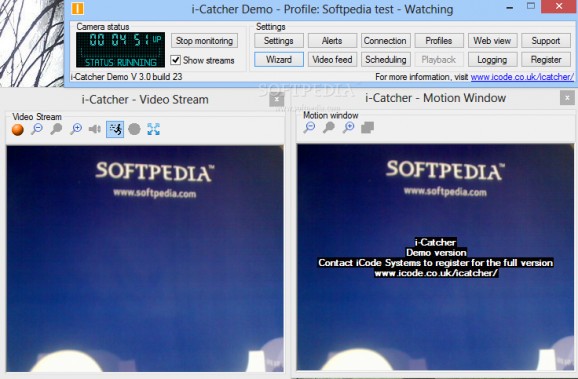Turn your computer into a single-camera CCTV #CCTV system #Video surveillance #Motion detect camera #Webcam #Recorder #Surveillance
i-Catcher Sentry is a simple to use application that enables you to turn your computer into a CCTV surveillance system using a USB camera.
i-Catcher Sentry captures from USB web cams, composite video cameras (via suitable capture cards), and the latest network video devices, and uses advanced motion detection to trigger recording.
Pre- and Post- Event recording ensures you capture the short periods before and after the motion so that you don't miss a thing. The built-in web server puts your CCTV system on your network or the internet with little effort, giving you remote access to the live feeds as well as the recorded images. Security features are included to allow only authorised persons to view the system.
Sensitivity controls and user-defined masks ensure you don't record shadows and clouds moving across the image.
Automatic removal of old images and scheduling of operation ensures the minimum of maintenance on your CCTV system. Sophisticated alerting functions can send captured images by email, or upload them to a web site for remote viewing, and SMS message alerts can also be configured via an external application.
In addition to motion detection, i-Catcher can operate in time lapse or web cam modes. The advanced playback system allows you to instantly view the recorded footage, and jump to any time and date without delay - all while the system is still recording.
System requirements
- Minimum of 10Gb disk space recommended
- A graphics card supporting DXVA 2.0 hardware video acceleration
Limitations in the unregistered version
- 21 days trial
- The following features are not available:
- Ability to send email alerts
- Ability to archive stills
- Ability to schedule i-Catcher
- Ability to change the overlay text
- Ability to connect to a console
What's new in i-Catcher Sentry 3.0 Build 23:
- iCatcher Clump Engine - ICE motion detection now included
- Tripwires - Object counting with virtual tripwires
- Intelligent masking - Intelligent masking
- iPeg - Fast remote viewing iPeg Support
i-Catcher Sentry 3.0 Build 23
add to watchlist add to download basket send us an update REPORT- runs on:
-
Windows 2008 R2
Windows 2008
Windows 2003
Windows 8
Windows 7
Windows Vista
Windows XP - file size:
- 4.2 MB
- filename:
- Sentry.exe
- main category:
- Security
- developer:
- visit homepage
calibre
IrfanView
ShareX
Windows Sandbox Launcher
Bitdefender Antivirus Free
7-Zip
Microsoft Teams
4k Video Downloader
Zoom Client
Context Menu Manager
- 4k Video Downloader
- Zoom Client
- Context Menu Manager
- calibre
- IrfanView
- ShareX
- Windows Sandbox Launcher
- Bitdefender Antivirus Free
- 7-Zip
- Microsoft Teams