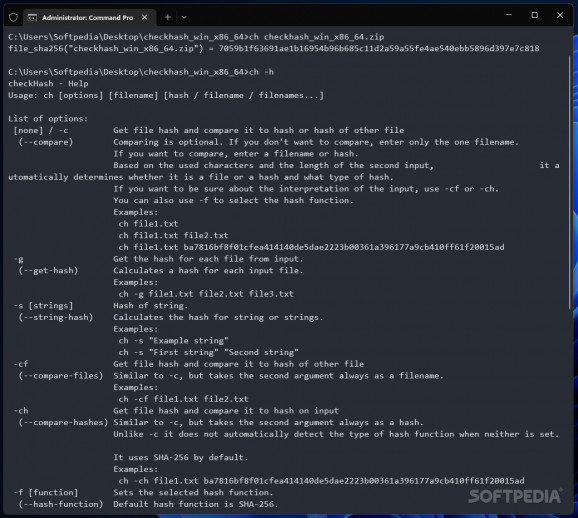Retrieve the hash codes of multiple files for further extensive analyses using this free and open-source, terminal-based utility #Hash code #Compare hashes #Retrieve hashes #Retrieve #Compare #Hash
With all the seemingly infinite stream of information, resources and useful programs that the internet oozes from its every virtual pore come a similarly high amount of risks in terms of trusting the source enough to download and run the executables you need. As such, apart from deciding to test the program on a virtual machine beforehand, it is also recommended to retrieve and compare its hash code with the original copy for future scanning through applications such as checkHash.
Unlike other apps, this is a command-line program, making it easier to use for those with keyboard-based workflows. Given its lack of a user interface, you do not have to spend time familiarizing yourself with the layout of the available menus. Instead, a precise set of shortcuts can be typed in the terminal of your choice to achieve the desired results for a faster execution time and a cleaner overall approach to carrying out the available operations.
Those working in cybersecurity can automate their workflows by navigating to the core directory and listing multiple files in a row for retrieving their hashes concomitantly when adding them to a database or writing reports. Sometimes, open-source software can be taken and modified by malevolent actors to include malware for the purpose of redistributing it via alternative mirrors in an attempt to spy on users, which is why the program has the option of comparing hashes between seemingly similar copies of the same executable to verify its genuineness.
Those with slower upload speeds looking to save time when scanning files can use the utility’s generated hash codes for searching through VirusTotal’s exhaustive database to find out if the item is free of malware before running it on the device. Finally, it is important to note that the program supports most major hash types, such as SHA, MD and SM3 to suit various types of workflows and needs.
Whether you want to save time when searching for the scan report of a file on VirusTotal, or you simply wish to add the hash codes to a custom database for research purposes, checkHash may be the right tool for the job, given its portable form factor and open-source license that allows other enthusiasts to create their own versions equipped with extra customizable features.
checkHash 1.0
add to watchlist add to download basket send us an update REPORT- PRICE: Free
- runs on:
- Windows All
- file size:
- 1.4 MB
- filename:
- checkhash_win_x86_64.zip
- main category:
- Security
- developer:
- visit homepage
Microsoft Teams
ShareX
Context Menu Manager
7-Zip
Bitdefender Antivirus Free
4k Video Downloader
Zoom Client
Windows Sandbox Launcher
IrfanView
calibre
- Windows Sandbox Launcher
- IrfanView
- calibre
- Microsoft Teams
- ShareX
- Context Menu Manager
- 7-Zip
- Bitdefender Antivirus Free
- 4k Video Downloader
- Zoom Client