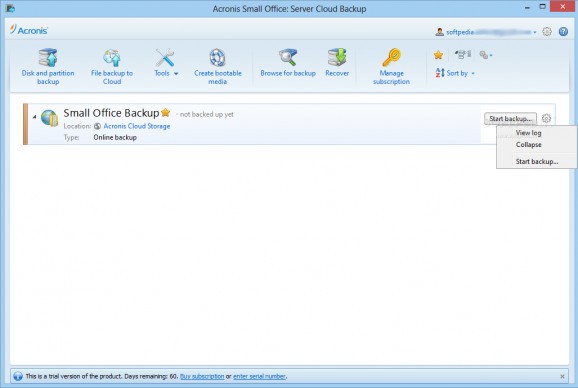Create numerous restore points and backup profiles to quickly save important documents and folders to safe locations on external hard drives, in case errors are encountered. #Server Backup #Backup Server #Cloud Backup #Server #Backup #Restore
Along with the development of computers and powerful systems we save our essential information on various PCs, both at work and at home, leading to high chances of them getting accessed by unauthorized people. Plus, if we install unnecessary programs on the hard drive they may affect the overall system's performance and in the end may cause constant crashes and errors.
That's why it's crucial to back up our data to safe locations either on external disks or to secure website hosts. Acronis Small Office: Server Cloud Backup is one of the many apps that offers a simple yet efficient way to quickly back up documents, images, game saves or tools and easily restore them once the issues have been resolved.
It's wrapped in a modern and user-friendly interface that can be accessed even by those less experienced and which is divided into a profile list and all the functions stacked into a neat toolbar. In order to use the app you first have to make an account with your personal credentials. A predefined profile is available in the index, which you can use to get familiarized with the options.
Every time a new partition backup is made, it's displayed in the list, along with the complete path, type, and total size. Right-clicking on a record brings up the context menu, where you can view the log, recover the files, update, as well as edit the settings, such as destination folder, name and advanced properties.
It's possible to directly upload your data on the developer's secure webpage, create a new disk and launch the recovery mode. Plus, you can make a bootable media, mount and unmount images, add a particular profile as a favorite, as well as browse for backups and schedule automatic updates.
To sum it up, Acronis Small Office: Server Cloud Backup is a reliable and accessible program designed to provide a professional yet easy way to create multiple backup and restore sessions for your important documents, server files and folders. It features direct upload to the Acronis Cloud.
Acronis Small Office: Server Cloud Backup 1.0 Build 5024
add to watchlist add to download basket send us an update REPORT- runs on:
-
Windows Server 2012
Windows 2008 R2
Windows 2008 32/64 bit
Windows 2003 - file size:
- 295 MB
- filename:
- ASO_trial_en-US.exe
- main category:
- System
- developer:
- visit homepage
Context Menu Manager
ShareX
calibre
Microsoft Teams
Zoom Client
4k Video Downloader
7-Zip
Windows Sandbox Launcher
Bitdefender Antivirus Free
IrfanView
- Windows Sandbox Launcher
- Bitdefender Antivirus Free
- IrfanView
- Context Menu Manager
- ShareX
- calibre
- Microsoft Teams
- Zoom Client
- 4k Video Downloader
- 7-Zip