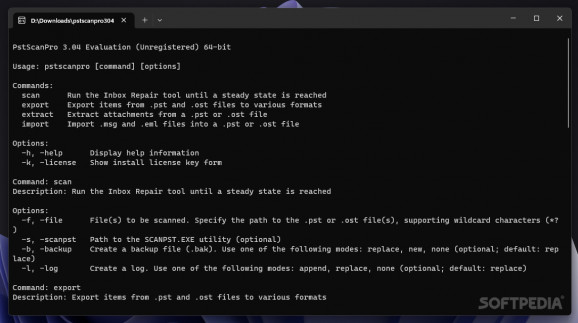This lightweight application comprises a command line tool and a GUI-based utility ready to help you scan your PST mailbox files for errors. #Inbox Repair #Repair Mailbox #Fix PST #Repair #Inbox #Mailbox
Emails are often considered an essential part of modern of life and many people send emails every day, so making sure email tools remain error free is important. Automate Inbox Repair Tool is an application that users can scan their inbox with, as well as various offline and online folders to check for errors then repair them quickly.
When users first load Automate Inbox Repair Tool, they will be presented with a system window that lists a series of commands rather than a conventional program window. Users are expected to enter a particular command string, save it as a .BAT file and then the software can finally be used.
The awkward start up will put the program immediately out of the reach of most users, several of which will not be comfortable with the more advanced setup Automate Inbox Repair Tool requires. For Automate Inbox Repair Tool to be realistically viable to multiple users, getting the application working needs to be as easy to install and configure as any other program.
Once Automate Inbox Repair Tool is actually correctly configured and set up, the program actually works reasonably well. Users can select different PST and OST files to scan via a conventional browser directory which is simple to operate, the results are displayed clearly. Though, the software lacks some detail, with errors being mentioned as found, but no details provided on the type of error.
To repair any errors, users simply have to click the repair button and the application takes care of the rest, there is even an option to automate the scan and repair process, however it is handled by more command scripts. Automate Inbox Repair Tool does offer to backup selected folders, just in case Automate Inbox Repair Tool itself generates any errors.
While there is no doubt that Automate Inbox Repair Tool provides a useful service with reasonable functionality, far to many users will not be comfortable with its awkward configuration process. An application should be simple to install and set up, but instead Automate Inbox Repair Tool is not even close to being user friendly. Ultimately, Automate Inbox Repair Tool needs to streamline and simplify the installation procedure before it can be truly recommended.
PstScan Pro (formerly ScanIt) 3.12
add to watchlist add to download basket send us an update REPORT- runs on:
-
Windows 11
Windows 10 32/64 bit
Windows 8 32/64 bit
Windows 7 32/64 bit - file size:
- 11 MB
- filename:
- pstscanpro.exe
- main category:
- System
- developer:
- visit homepage
Context Menu Manager
ShareX
Windows Sandbox Launcher
4k Video Downloader
7-Zip
Microsoft Teams
Zoom Client
IrfanView
Bitdefender Antivirus Free
calibre
- IrfanView
- Bitdefender Antivirus Free
- calibre
- Context Menu Manager
- ShareX
- Windows Sandbox Launcher
- 4k Video Downloader
- 7-Zip
- Microsoft Teams
- Zoom Client