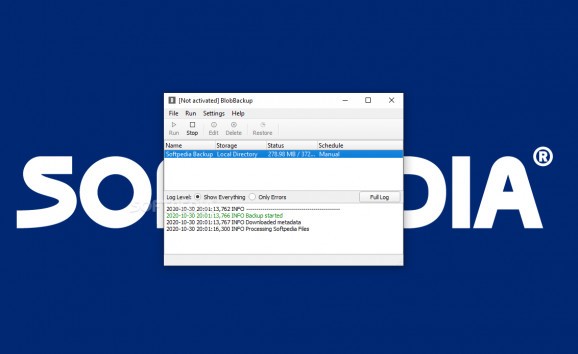Effortlessly backup content either locally or to some of the most popular cloud platforms with the help of this streamlined and efficient, little app. #Backup Files #Cloud Backup #Encrypted Backup #Backup #Encryption #Cloud
Data loss is pretty much part of life. It happened to almost everyone, and will most probably happen to you at some point, because let's face it, most things hardware related will eventually break. Unless, of course, you are a very organized individual who ALWAYS backups up his data.
Thankfully, nowadays there are tons of ways to efficiently backup your data - both locally and in the cloud. Regardless of your choice, a good backup utility is a must, as it can make your life a lot easier.
BlobBackup is one such utility that allows you to backup data from your computer's hard drives or external drives. It allows you to backup data locally and, better yet, to some of the best cloud storage solutions.
These include Amazon AWS, Google Cloud, Wasabi, Microsoft Azure, Blackblaze B2, S3-compatible storages, Google Drive, and even SFTP.
With the basics out of the way, let's talk about what makes BlobBackup worthy of your attention. Well, for starters, it features end to end encryption (AES encryption, HMAC authentication, and config data encryption).
In short, your data is encrypted with a password before it leaves your computer or external drives, and it stays that way until you eventually need to restore it.
However important, security is not the only good thing about BlobBackup. Because speed is also a very important factor when it comes to backing up data, you'll be happy to hear that the app uses high-speed compression standards. It uses multi-threaded uploads/downloads and a high-speed algorithm for data compression.
Other noteworthy features include a robust error logging system, informative progress markers, debug mode for high details, custom file, and folders selections, direct in-app restore, clean and intuitive native UI, resumable backups, flexible excluding rules, and enough built-in backup scheduling options to make everyone happy.
While not impressive at first glance, a quick peek at BlobBackup's features should be enough to convince just about anyone that it has what it takes to sit at the table with the grown-ups of the industry.
It's a simple and reliable backup tool that's accessible to new-comers and it has enough powerful features to keep most power users satisfied.
What's new in BlobBackup 1.0.0 Beta 2:
- Just some small bugs and UI changes.
- The SFTP connection error bug being the most notable.
BlobBackup 1.0.0 Beta 2
add to watchlist add to download basket send us an update REPORT- runs on:
-
Windows 10 32/64 bit
Windows 8 32/64 bit
Windows 7 32/64 bit - file size:
- 42.9 MB
- filename:
- BlobBackup_windows_amd64_v1.0.0.beta2.exe
- main category:
- System
- developer:
- visit homepage
Bitdefender Antivirus Free
Context Menu Manager
IrfanView
Microsoft Teams
calibre
ShareX
Zoom Client
4k Video Downloader
Windows Sandbox Launcher
7-Zip
- 4k Video Downloader
- Windows Sandbox Launcher
- 7-Zip
- Bitdefender Antivirus Free
- Context Menu Manager
- IrfanView
- Microsoft Teams
- calibre
- ShareX
- Zoom Client