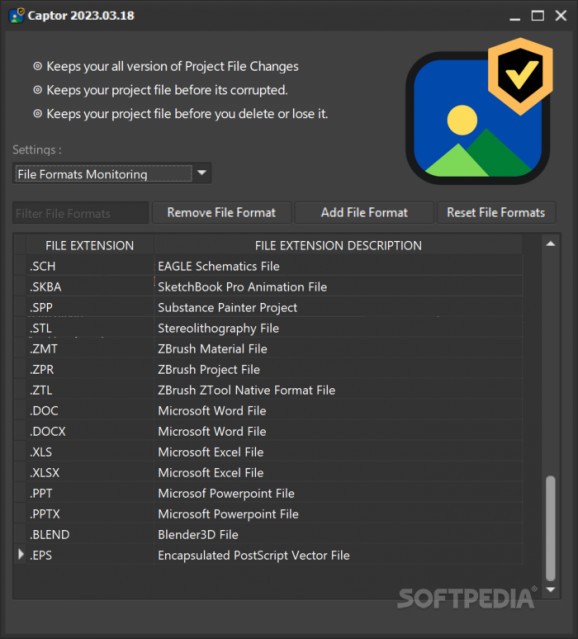Protect your projects from accidental corruption or deletion with this program that simply saves every step of your file development, allowing you to restore these later. #Save Project #Backup Project #Project Save #Save #Project #CAD
Captor is an innovative solution designed to help users avoid situations where certain project files developed for hours could be lost on account of some error or simple human mistakes. It works with applications such as AutoCAD, Blender, 3dsMax, Maya, Illustrator, and even Photoshop. Keep in mind this list does not include all final options. In fact, any similar application dealing with project files could easily collaborate with Captor.
When dealing with this app, you'll basically be trying to create backups for each step made during your project file development. Although not perfect, Captor strives to keep all versions of your project files until you indicate it is saved, thus helping you avoid any corruption issues, accidental file deletion, and even unexpected overwrites. The same goes for situations where you're left without power and your machine suddenly shuts itself down. This app is a safety measure for all individuals trying to avoid frustration and further loss of time.
The whole premise behind it is quite simple. This program runs silently in the background, keeping track of each change you execute within your main editing software. It saves a copy with each particular change in it, allowing the user to revert easily if this step can't be taken any more within your used project editor. The whole story behind it, as the developer himself puts it, is tied to individuals losing hours of work way too easily without having any valid option to recover what has been accidentally thrown away.
The interface is quite modern and easy to deal with. Users will be able to associate extensions with this program, basically telling it which project apps to keep track of for newly created files. The same formats can easily be removed and even reset if things get messy. Captor is an interesting solution and a safety net for all project developers out there, regardless of whether it's a 3D model or a simple animation design.
What's new in Captor 2023.3.18:
- Bug fixes
Captor 2023.3.18
add to watchlist add to download basket send us an update REPORT- runs on:
-
Windows 11
Windows 10 64 bit
Windows 8 64 bit - file size:
- 3.3 MB
- main category:
- System
- developer:
- visit homepage
7-Zip
IrfanView
Windows Sandbox Launcher
Bitdefender Antivirus Free
Zoom Client
ShareX
Context Menu Manager
4k Video Downloader
Microsoft Teams
calibre
- 4k Video Downloader
- Microsoft Teams
- calibre
- 7-Zip
- IrfanView
- Windows Sandbox Launcher
- Bitdefender Antivirus Free
- Zoom Client
- ShareX
- Context Menu Manager