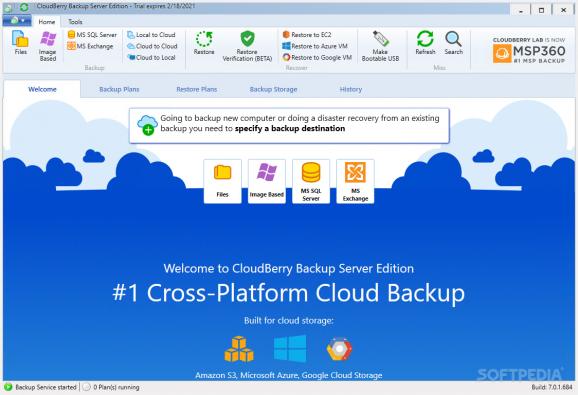A user-friendly software solution for quickly and easily backing up valuable files and folders local, network or cloud locations. #Folder Backup #Backup File #Document Backup #Upload #Backup #Restore
MSP360 Backup Server Edition is a streamlined and very useful piece of software that allows you to backup any system disk or any partition on your computer's hard drive.
If you are running a Windows Server edition on your computer, then MSP360 Backup Server Edition is clearly the way to go.
The application can be deployed on your computer with the minimum amount of hassle thanks to a typical installer.
Please note that this app comes with a universal and streamlined installer that allows you to choose the desired edition of MSP360 Backup Server Edition.
Upon first launching the app, you are met by a welcoming screen that offers you a quick way to backup files or restore backups. Thanks to its modern and neatly-designed user interface, getting to grips with this utility should not be difficult.
The central element of the interface is, of course, the ribbon toolbar that does a great job at both providing your quick access to all of the app's features and not overcrowding the main window.
In order to backup system disks or hard drive volumes, you need to undergo a simple configuration process and connect to your cloud storage account. Simply click the designated button and choose a cloud storage service from the plethora of available options.
The app comes with support for some of the most popular cloud storage services such as Amazon S3, Amazon Glacier, Azure, Google Cloud, Open Stack, Rackspace, Google Drive, One Drive, and many many others.
By default, the app performs block-level backups, therefore everything you choose will be backup up and, from that point onwards, only the files that have changed will be replaced.
MSP360 Backup is a useful and very versatile piece of software that can offer you a quick way to protect by backing it up. If you are a system or network administrator, MSP360 Backup Server Edition is probably your best pick, since it offers all the advantages described above, be it on computers running typical Windows versions or server ones.
MSP360 Backup Server Edition 7.9.4.103
add to watchlist add to download basket send us an update REPORT- runs on:
-
Windows 11
Windows Server 2022
Windows Server 2019
Windows Server 2016
Windows 10 32/64 bit
Windows Server 2012 R2
Windows Server 2012
Windows 2008 R2
Windows 2008 32/64 bit
Windows 8 32/64 bit
Windows 7 32/64 bit - file size:
- 22.8 MB
- main category:
- System
- developer:
- visit homepage
Windows Sandbox Launcher
IrfanView
Microsoft Teams
ShareX
Zoom Client
Context Menu Manager
7-Zip
Bitdefender Antivirus Free
4k Video Downloader
calibre
- Bitdefender Antivirus Free
- 4k Video Downloader
- calibre
- Windows Sandbox Launcher
- IrfanView
- Microsoft Teams
- ShareX
- Zoom Client
- Context Menu Manager
- 7-Zip