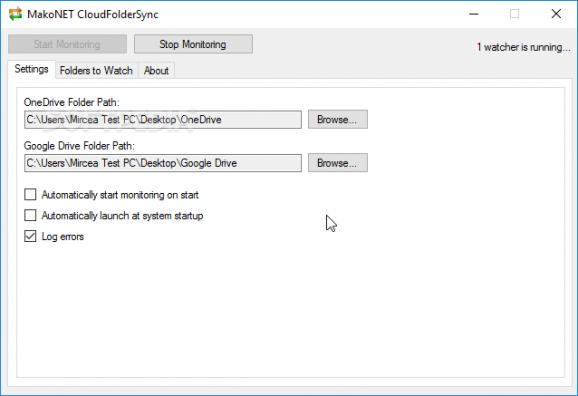Synchronize the content of one or more folders with OneDrive and/or Google Drive in an automated process with the help of this application. #Synchronize folders #Cloud synchronize #Backup to cloud #Drive #Onedrive #Cloud
Sure enough hard disk drives are fitted with more and more space to store everything you need. However, it’s not really comfortable when it comes to carrying files with you. Luckily, various online services now let you keep just about anything in personal online storage, and it’s the type of applications like MakoNET CloudFolderSync which can easily make the connection and transfer your files.
Application setup is over before you realize, but you can choose to have it deployed on a USB flash drive as well, because it doesn’t make any changes to registry entries to ensure functionality. Pay attention though, because your computer needs to be fitted with .NET Framework, but modern Windows iterations usually offer it as a default feature.
As far as functionality and features go, the application’s purpose is to automate file uploading to your OneDrive and Google Drive storage spaces. On the bright side of things, you are not prompted for corresponding credentials, and this is because the program uses a different approach on targeting these online storage devices.
In other words, the application requires you to select the OneDrive or Google Drive local folder, so that it simply redirects files from the monitored directory there. This leaves uploading to the existing services, which also means synchronization with actual online storage is done whenever an active Internet connection is detected, without it being mandatory for synchronization via this program.
More than this, the application doesn’t really check whether or not the provided Cloud folders are legitimate, which means synchronization can also be done offline between two local folders.
Monitored folders can be anything on your HDD. Multiple folders can also be monitored. One neat trick can be used to monitor either the OneDrive or Google Drive to upload content to the other. Just to make things more comfortable, you can choose to have the program launched on system startup, and monitoring automatically started on launch.
Bottom line is that despite all online threats, Cloud services flourish and prove to be one of the top choices for modern storage of files. Although MakoNET CloudFolderSync can feel a little rough around the edges, its straightforward approach enables clever synchronization without additional login sessions, even between local folders.
What's new in MakoNET CloudFolderSync 1.0.0:
- First Stable Version
MakoNET CloudFolderSync 1.0.0
add to watchlist add to download basket send us an update REPORT- runs on:
- Windows All
- file size:
- 88 KB
- filename:
- CloudFolderSync100Setup.exe
- main category:
- System
- developer:
- visit homepage
Zoom Client
calibre
7-Zip
4k Video Downloader
Windows Sandbox Launcher
IrfanView
Bitdefender Antivirus Free
ShareX
Context Menu Manager
Microsoft Teams
- ShareX
- Context Menu Manager
- Microsoft Teams
- Zoom Client
- calibre
- 7-Zip
- 4k Video Downloader
- Windows Sandbox Launcher
- IrfanView
- Bitdefender Antivirus Free