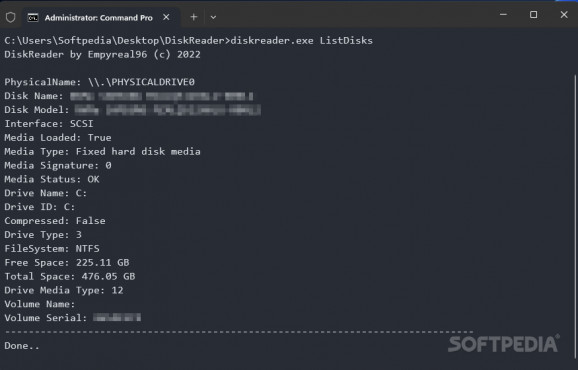Make backups of entire local disks in mountable image or .bin format using this free and open-source, command-line based utility #File backup #Local disk #Image creator #File #Backup #Local
While modern operating systems are more proficient than ever when it comes to safeguarding your data, various mishaps can sometimes occur in the form of sudden power loss during the update process or hardware failure due to age or incompatibility-related reasons, leading to important files and folders ending up in an unrecoverable state. Since prevention is usually touted as the best solution to this type of issues, those who want to ensure the safety of their documents and family photos can try out dedicated programs such as DiskReader.
For most situations, simply copying the contents of a folder to an external hard drive should suffice. However, for those times when you wish to perform a clean installation of Windows on your computer in an attempt to solve any performance hiccups or other kinds of anomalous behavior exhibited by your machine, simply copying and storing specific directories in their respective raw format can prove troublesome, since the user data of certain programs may reside in sub-folders of hidden locations such as the “AppData” folder, which is where the program at hand comes into play.
Instead of relying on a graphical interface that would have to suffer changes in order to adapt to newer operating systems that are yet to come, the app maintains a straightforward usage pattern free of learning curves by letting users carry out its functions through the terminal client of their choice.
Once the connected disks are detected and listed by the app, one can back up the entirety of its contents in a mountable image format in their preferred output directory, which may come in handy for creating redundancy copies of your files in case some of your external storage devices are lost when going on vacation.
Whether you are looking for a way to minimize potential data loss when upgrading to a major operating system version, or you wish to ensure that all possible program data is saved during a backup, DiskReader may be the right tool for the job, especially given its accessible set of commands alongside its incredibly lightweight and portable form factor for professional and novice users alike.
What's new in DiskReader 1.0.2:
- Small update adding option to list Volumes (Partitions) with future plans to allow partition backup
DiskReader 1.0.2
add to watchlist add to download basket send us an update REPORT- PRICE: Free
- runs on:
-
Windows 11
Windows 10 32/64 bit - file size:
- 202 KB
- filename:
- DiskReader.7z
- main category:
- System
- developer:
- visit homepage
IrfanView
Windows Sandbox Launcher
Context Menu Manager
4k Video Downloader
ShareX
Microsoft Teams
7-Zip
Zoom Client
calibre
Bitdefender Antivirus Free
- Zoom Client
- calibre
- Bitdefender Antivirus Free
- IrfanView
- Windows Sandbox Launcher
- Context Menu Manager
- 4k Video Downloader
- ShareX
- Microsoft Teams
- 7-Zip