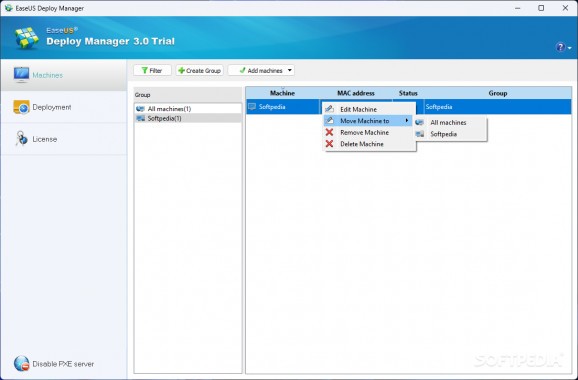A supplementary tool for Todo Backup created to deploy a master image of a standard configuration to multiple stations in the local network. #Deploy backup #Deploy image #LAN deployment #Backup #Deploy #Deployment
EaseUS Deploy Manager is a tool that fits best into IT departments. Its role? To provide smooth system setups for a network of machines, be they new PCs, workstations, or servers. You can easily install a fresh OS copy to many a machine, and all you have to do is add the machines, create the Windows system image, and deploy. The program can also help with system restore points, for situations where things can still be salvaged.
Start by improving machines. You can add them from locally stored files or pull them in by MAC address. Importing through MAC will require not only the address itself, but also a name and a group designation, if applicable. Groups are user-determined categories that allow one to isolate a specific web of machines before making changes to them. Very handy for bulk deployment.
Follow up by switching to the deployment setup. Each deployment process must have a task name, so make sure you come up with a more interesting one, or the app will give out one based on the date of the execution. Move on towards selecting the targeted machines. You can use the items you have imported or whole groups. If you must bring additional machines into the mix, you can also add them via MAC or file.
What is neat about EaseUS Deploy Manager is its ability to deploy a system image across unevenly built PCs. This also applies to live machines. The app lets you remotely power up stations and deploy the system via a network. One can also set up a Preboot Execution Environment (PXE) server, and boot up machines before deploying the system image.
EaseUS Deploy Manager is, in short, a handy solution for IT specialists that find mass system deployment an issue. Import machines, create system images, and deploy globally or in isolated areas. Let automation spare you the manual labor.
EaseUS Deploy Manager 3.0 Build 20210915
add to watchlist add to download basket send us an update REPORT- runs on:
-
Windows 11
Windows Server 2019
Windows Server 2016
Windows 10 32/64 bit
Windows Server 2012 R2
Windows Server 2012
Windows 2008 R2
Windows 2008 32/64 bit
Windows 2003
Windows 8 32/64 bit
Windows 7 32/64 bit
Windows Vista 32/64 bit
Windows XP 32/64 bit - file size:
- 92 MB
- filename:
- edm_trial.exe
- main category:
- System
- developer:
- visit homepage
calibre
Zoom Client
7-Zip
Bitdefender Antivirus Free
ShareX
4k Video Downloader
Context Menu Manager
Windows Sandbox Launcher
Microsoft Teams
IrfanView
- Windows Sandbox Launcher
- Microsoft Teams
- IrfanView
- calibre
- Zoom Client
- 7-Zip
- Bitdefender Antivirus Free
- ShareX
- 4k Video Downloader
- Context Menu Manager