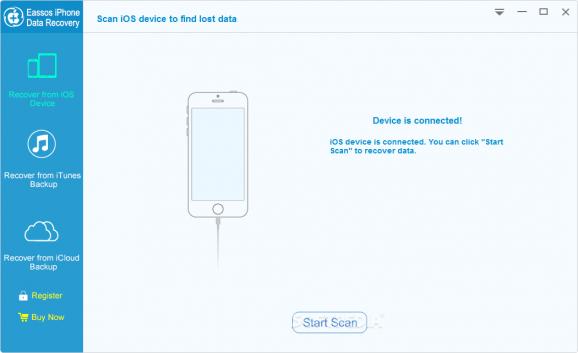Recover all sorts of content your iOS device no longer has access to with the help of this tool that can also resort to your iTunes or iCloud backups #Data recovery #IOS recovery #IPhone recovery #IOS #Recovery #Data
If you wonder what a jailbreak failure, iOS upgrade or downgrade, and an unsuccessful factory have in common, it is the perspective of data loss, which is the consequence common to all these annoyances.
However, the market does provide you with some solutions in this regard, with Eassos iPhone Data Recovery being one of them, since it can retrieve all your lost or inaccessible files in a matter of minutes.
First things first, you should know that the application can retrieve your iOS data by resorting to the very device you are interested in or from an iTunes or iCloud backup, with each of these three approaches being highlighted in the panel on the left.
Regardless of the method that best suits your needs, the program needs a couple of minutes to scan the recoverable content, after which it shows you all the files that the software utility can bring you back, neatly organized into categories.
Photos and videos, messages, contacts, call history, voice mail, memos, note attachments, reminders, bookmarks, and more can be easily salvaged once you have checked them. It is important to point out that previewing any content should raise no difficulty at all so that you avoid saving irrelevant data to your computer.
Changing your mind as to the method you employ can be done at any point, with the mention that the “Back” button is always close at hand for this purpose.
As for the program’s overall behavior, it proved quite efficient during our tests, except for the fact that, when trying to resort to the recovery via iCloud, some performance hiccups have been encountered, leaving us unable to take this method for a spin.
Eassos iPhone Data Recovery is an approachable application that can get you in possession of your files in case your iPhone, iPad, or iPod got damaged or lost. The program proposes three different recovery modes, lets you preview your data, and is intuitive to use, even though some inconveniences have been experienced when trying to sign into iCloud.
What's new in Eassos iPhone Data Recovery 1.2.2.1755:
- Improve application stability.
- Fixes an issue that in some cases software couldn't be registered online.
Eassos iPhone Data Recovery 1.2.2.1755
add to watchlist add to download basket send us an update REPORT- runs on:
-
Windows 10 32/64 bit
Windows 8
Windows 7
Windows Vista
Windows XP - file size:
- 48.3 MB
- filename:
- IPRSetup1221755.exe
- main category:
- System
- developer:
- visit homepage
Context Menu Manager
Microsoft Teams
Zoom Client
7-Zip
Bitdefender Antivirus Free
ShareX
calibre
Windows Sandbox Launcher
4k Video Downloader
IrfanView
- Windows Sandbox Launcher
- 4k Video Downloader
- IrfanView
- Context Menu Manager
- Microsoft Teams
- Zoom Client
- 7-Zip
- Bitdefender Antivirus Free
- ShareX
- calibre