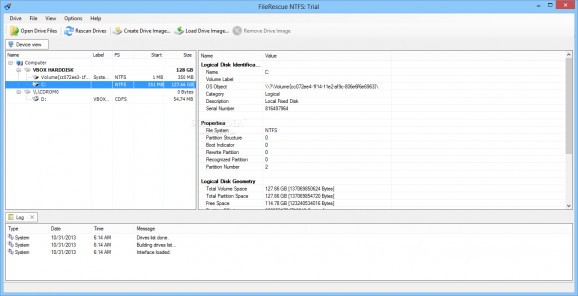Restore deleted or damaged files from multiple NTFS formatted disks and safely retrieve your data, thanks to this intuitive application #File recovery #File rescue #Restore NTFS #Recovery #Restore #Rescue
After long usage time, hard disk drives can become corrupt, and files in those particular sectors can’t be accessed anymore, or maybe you just accidentally deleted some files and now want them back. Luckily, there’s the possibility to effortlessly do so with specialized applications like FileRescue NTFS.
Just like the name suggests, the application is only capable of grabbing files from NTFS file systems, even though the drive scan process also shows you FAT drives. This has some impact on practicality, but the overall impression tips the scale in its favor, thanks to other features that make it worth your while.
You’re first taken to the device view section, which is split into two sections, one to show you the list of drives and partitions, while the other provides a detailed overview of technical data, and identification info. In case you just decided to plug in an external storage device, there’s a refresh button you can use to make it visible, if it doesn’t appear on the list.
Scanning doesn’t take than much to finish, unless you decide to go with the thorough one for more chances at finding files that are long gone. You can start a new process, with each section being stored in its own tab for a more comfortable overall experience.
A tree list gives you the possibility to easily navigate through folders, with special icons for directories that contain removed files. What’s more, a dedicated button lets you have only removed files displayed in a separate list, after which you can use a different search tool to find according to name and other parameters.
Recovery itself is done pretty fast, with options to select files and folders from multiple locations. It’s possible to recover files on the same drive, although not recommended, since it can be corrupt or damage, and the place you lost those files in the first place, with an additional prompt to remind you of this before commencing recovery.
Taking everything into consideration, we can say that FileRescue NTFS is a powerful tool you might just want to keep around in case you accidentally lose a bunch of important files and folders. Although you can only work with NTFS files systems, the application provides enough flexibility and tools to easily locate missing files to be worth a try overall.
What's new in FileRescue NTFS 4.16 Build 228:
- Corrections and bug fixes
FileRescue NTFS 4.16 Build 228
add to watchlist add to download basket send us an update REPORT- runs on:
-
Windows 10 32/64 bit
Windows 8 32/64 bit
Windows 7 32/64 bit
Windows Vista 32/64 bit
Windows XP 32/64 bit
Windows 2K - file size:
- 3.2 MB
- main category:
- System
- developer:
- visit homepage
Windows Sandbox Launcher
IrfanView
Context Menu Manager
4k Video Downloader
calibre
Zoom Client
7-Zip
Microsoft Teams
ShareX
Bitdefender Antivirus Free
- Microsoft Teams
- ShareX
- Bitdefender Antivirus Free
- Windows Sandbox Launcher
- IrfanView
- Context Menu Manager
- 4k Video Downloader
- calibre
- Zoom Client
- 7-Zip