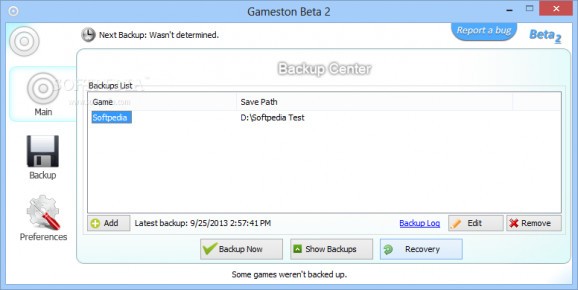A practical and small tool created to offer a simple yet efficient way to back up numerous directories and files from specific locations and easily restore them with just one click #Backup file #Restore game save #File recovery #Recovery #Recover #Restore
Since the computers and technology evolved at a rapid pace, we began writing, saving and managing our documents, images, audio and video files on virtual hard drives. What's more, we use hosting sites to store our records, which lets unknown people access our data without our consent. What's more, each time a program is downloaded and installed, especially the ones from untrusted sites, may damage our system and slow down the overall performance. Those problems might lead to an unresponsive PC and constant crashes. That's why it's recommended to make periodical backups to be able to retrieve your information.
Gameston Portable is a small yet powerful program designed to offer an effortless and practical way to sync and backup all essential files and directories to a safe location, from where you can easily access them in case you encounter issues. The app comes in an archive and doesn't require any installation, which means it can be copied to a USB flash drive and run on any PC without leaving any traces behind. Plus, it needs .NET Framework to be present on the hard disk to start.
The interface is self-explanatory and intuitive divided into three separate sections, namely, main, backup and preferences, each with its own functions. The program is destined primarily to back up game save data and profiles, but can also be used for other file types. The first tab comes with a basic list, where you can view the item's name and the complete path, along with the add, edit and remove buttons.
You can easily change the destination folder to a custom one and enable scheduled sessions every hour, a day or a specific date. From the settings, you have the option to run the app at Windows startup and choose what action the minimization feature should do.
The bottom line is that Gameston Portable is a reliable and easy-to-use application that comes in handy for those who only need a small yet powerful utility to back up valuable data and synchronize multiple files and folders. Thanks to its portable package it can be used on any computer without generating new entries in the registry.
What's new in Gameston Portable 1.2.113.0 Beta 2:
- Fixed an error in the restore system that prevented restoring customized game saves.
- Minor improvements and bug fixes.
Gameston Portable 1.2.113.0 Beta 2
add to watchlist add to download basket send us an update REPORT- runs on:
-
Windows 8 32/64 bit
Windows 7 32/64 bit
Windows Vista 32/64 bit
Windows XP 32/64 bit - file size:
- 796 KB
- filename:
- GSPortable_1.2.0113.zip
- main category:
- System
- developer:
- visit homepage
calibre
Bitdefender Antivirus Free
Zoom Client
ShareX
Windows Sandbox Launcher
Microsoft Teams
4k Video Downloader
IrfanView
7-Zip
Context Menu Manager
- IrfanView
- 7-Zip
- Context Menu Manager
- calibre
- Bitdefender Antivirus Free
- Zoom Client
- ShareX
- Windows Sandbox Launcher
- Microsoft Teams
- 4k Video Downloader