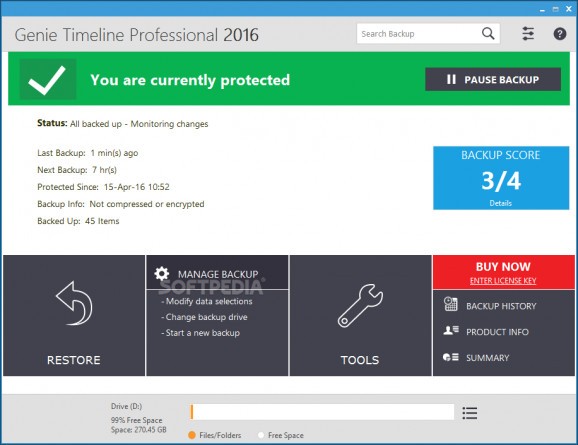Backup your data and protect your files with this lightweight application that features military-grade encryption and supports multiple backup management. #Backup data #File backup #Data encryption #Backup #Recovery #Deduplication
Files on your computer are permanently at risk. Whether malicious software attempt to proceed with their evil deeds or you accidentally delete files, there is always a method to be a little more on the safe side with the help of applications like Genie Timeline Professional. It gives you the possibility to create a backup of important files and have them restored in case something goes wrong.
Right from the start, the main window asks you to choose what items from your computer to process. This can be done in two ways, either through a smart selection, screen where your computer's content is split into major categories, or with the help of an integrated file explorer and manually pick each item.
While the backup process is in motion, every other feature of the application is unlocked, giving you the possibility to add more elements. Moreover, the application can stay hidden in the system tray and get the job done as you proceed with normal activities.
From the setting menu, you can enable a game/movie mode, which pauses the backup process to save system resources as you watch a video, or play a game.
Selected files are constantly monitored and the application can be set to renew the process when, for example, you edit a text document and save it with additions. Accidentally deleting files is not a thing to worry about, because as long as they are under the custody of the application, you can easily recover them.
You are given the possibility to return to a previous version of a specified file in case it ceases to properly function or has been damaged. The time in which backup is created only depends on size and you can also choose to have files compressed to save disk space, as well as encrypted using a password for enhanced protection.
To sum it up, Genie Timeline Professional is a handy application to have on your hard disk drive along with an antivirus. Any file can be protected, as well as whole disk drives, with each change being monitored to ensure that nothing goes wrong. Take into consideration the visually appealing and friendly interface and you get a trustworthy and practical security tool.
Genie Timeline Professional 2019 10.0.3.300
add to watchlist add to download basket send us an update REPORT- runs on:
-
Windows 10 32/64 bit
Windows 8 32/64 bit
Windows 7 32/64 bit
Windows Vista 32/64 bit
Windows XP 32/64 bit - file size:
- 12.9 MB
- main category:
- System
- developer:
- visit homepage
Zoom Client
4k Video Downloader
7-Zip
Microsoft Teams
IrfanView
Windows Sandbox Launcher
Context Menu Manager
ShareX
Bitdefender Antivirus Free
calibre
- ShareX
- Bitdefender Antivirus Free
- calibre
- Zoom Client
- 4k Video Downloader
- 7-Zip
- Microsoft Teams
- IrfanView
- Windows Sandbox Launcher
- Context Menu Manager