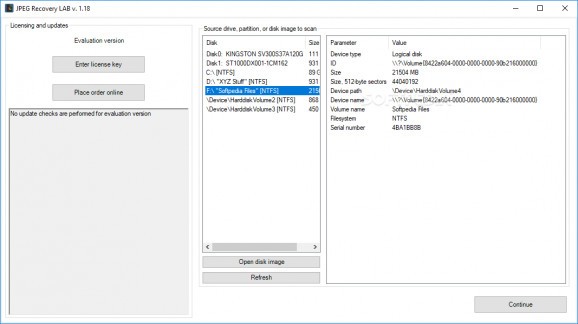Recover JPEGs and files of other formats from your computer by turning to this lightweight application that packs a simplistic interface. #File recovery #Recover document #Document recovery #Recovery #Scan #Recover
If you handle large loads of documents on your computer on a daily basis, chances are some of them will either become corrupted or you'll delete them by accident.
While things like this happen and you can't really prevent them, you can attempt to recover as much lost data as you can by turning to third-party software solutions such as JPEG Recovery LAB.
Once you launch the app, you'll be prompted with a list of your drives that you can use to isolate the issue to only a certain sector of your computer. In this case, the "sectors" are all the drives that are currently connected.
If you have a virtual disk image, you can also use that as a source for your scan by simply hitting the "Open disk image" button and selecting a suitable file from your computer.
Although its name might feel a little bit counter-intuitive after testing the application, you'll be happy that JPEG Recovery LAB supports many more formats than just JPEG.
Among them you can find ZIP, DOCX, PPTX, XLSX, JPEG, RAW camera images, AVI and MP4. You're provided with a wider selection of formats that can be recovered.
You can check the progress of the application in real time by simply clicking the appropriate tab after the process has started. This includes CPU, memory and disk usage (which tend to spike during the scan).
Actually recovering the files can be simply done by switching to the "Results" tab, selecting the files you're interested in and hitting the "Copy selected files" button afterward.
If you want to recover lost or corrupted files from your computer, you might want to give JPEG Recovery LAB a try. However, it is worth noting that you need an above-average computer if you want the operation to run smoothly.
What's new in JPEG Recovery LAB 4.43:
- Performance improvements, mostly reduced memory usage.
- Fixed a crash when running a scan against an active volume and data on the volume changes mid-scan.
- Improved MP4 analysis speed.
JPEG Recovery LAB 4.43
add to watchlist add to download basket send us an update REPORT- runs on:
-
Windows 10 64 bit
Windows 8 64 bit
Windows 7 64 bit - file size:
- 1.1 MB
- filename:
- jpeg-lab-setup.zip
- main category:
- System
- developer:
- visit homepage
calibre
Bitdefender Antivirus Free
Zoom Client
4k Video Downloader
IrfanView
Microsoft Teams
7-Zip
ShareX
Context Menu Manager
Windows Sandbox Launcher
- ShareX
- Context Menu Manager
- Windows Sandbox Launcher
- calibre
- Bitdefender Antivirus Free
- Zoom Client
- 4k Video Downloader
- IrfanView
- Microsoft Teams
- 7-Zip