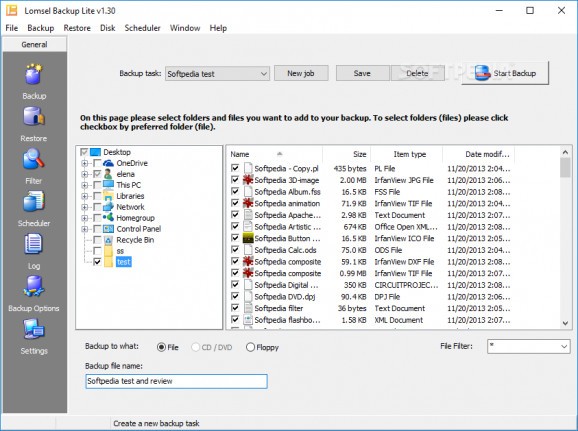Backup and restore files and folders using this comprehensive app with full, incremental and differential backups, multiple compression modes, disk spanning, and more features. #Backup data #Differential backup #Incremental backup #Backup #Restore #Differential
Lomsel Backup is an application designed to back up and restore important files. It's wrapped in a user-friendly interface that makes it easy to configure options, even if you're less experienced with backup utilities. At the same time, it has some advanced settings for seasoned users.
After a fast setup operation, you're greeted by a clear-cut interface that keeps all main components neatly structured in a vertical toolbar on the left. They can also be accessed from the "Window" menu. Before proceeding any further, you should know that Lomsel Backup has multiple editions available. While the Lite version is free to use, some of its features are locked.
To get started, you can create a new backup project. The advantage of working with projects is that they can be saved, closed and later opened to pick up where you left off. Also, each project can have its unique configuration, which can be separately saved to file and later opened, even on another computer running Lomsel Backup.
Thanks to a built-in file browser, you can easily navigate disk directories to find the files and folders you want to include in the backup job. Any number of items can be taken into account for the backup operation. After performing an initial, full backup, the utility can be instructed to add only new or modified files later on, a method which significantly reduces the task time. Otherwise, it's possible to replace all files, regardless of their file dates, or to update only the existing ones without adding new files to the backups.
There are four compression modes supported by the program (normal, maximum, minimal, none) along with disk spanning, in case you want to split the archives into multiple, smaller parts to be able to transfer them using removable devices with limited storage capacity. Files can be filtered by attributes (archive, hidden, read-only, system). Once backups are created, you can inspect log details and restore the full backups or only extract the files you're interested in.
Backup and restore tasks were carried out fast in our tests while Lomsel Backup Lite used a reasonable amount of system resources. It seems that the program is pretty capable of handling backup operations, at least from what we gathered from the Lite version of the software product. It ran smoothly on Windows 10 in our tests.
What's new in Lomsel Backup Lite 1.30:
- Recompiled to work with new versions of Windows
Lomsel Backup Lite 1.30
add to watchlist add to download basket send us an update REPORT- runs on:
- Windows All
- file size:
- 5 MB
- filename:
- SetupLite.exe
- main category:
- System
- developer:
- visit homepage
IrfanView
Windows Sandbox Launcher
Context Menu Manager
ShareX
7-Zip
4k Video Downloader
calibre
Microsoft Teams
Bitdefender Antivirus Free
Zoom Client
- Microsoft Teams
- Bitdefender Antivirus Free
- Zoom Client
- IrfanView
- Windows Sandbox Launcher
- Context Menu Manager
- ShareX
- 7-Zip
- 4k Video Downloader
- calibre