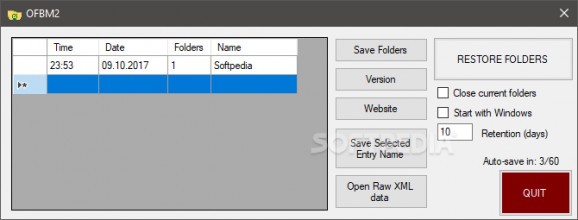Manually save your work with all the folders you currently have opened on a regular basis and avert any inconvenience related to Explorer crashes with this tool #Open folder backup #Restore open folder #Save open folder #Restoration #Restore #Explorer
From having multiple explorer processes running idle and consuming CPU power and having dozens of programs run simultaneously, thus leading to insufficient system resources to damaged hard discs and virus infections, there are numerous reasons why Windows Explorer can crash unexpectedly.
OFBM is a tiny tool designed to help you avert the irritating situation when explorer.exe crashes and closes all folders that you had opened.
The application does not require installation, but rather you can decompress the archive and start using it right away. The utility can be accessed from the System Tray and it comes with a rugged, yet user-friendly interface that is unlikely to give you any troubles.
The GUI consists of two areas, one where you can preview the list of backups you created and another where you can access the restore function or close the directories that are currently opened.
As far as the saving is concerned, the program is designed to create automatic backups at regular intervals, so you do not worry about this aspect while focusing on your work. Then again, you can also save manually whenever you prefer.
It is worth mentioning that you can open any backup you created automatically or manually beforehand. However, if you made several saves, then this may be slightly problematic since the tool does not let you add a name for each of them. You need to remember the approximate time that you created the save along with the date and number of folders, if possible.
Even though the application restores the previous explorer session, you should bear in mind that it is not designed to address the cause of the crash. Consequentially, if you are experiencing crashes and errors frequently, it is recommended that you check your system thoroughly for malware, physical damage or other causes responsible for this.
In the eventuality that you are not a big fan of file management tools, but you want to make sure that you can restore all directories you had open before the Explorer.exe crash occurred, then perhaps OFBM could come in handy
What's new in OFBM 2.5:
- Fixed crash issue with old version not being compatible
- Added dialogue box for the Save folder session name
- More bug fixing done
- Fixed "Another instance of OFBM is already running" dialogue box popping up when it shouldn't
OFBM 2.5
add to watchlist add to download basket send us an update REPORT- runs on:
-
Windows 10 32/64 bit
Windows 8 32/64 bit
Windows 7 32/64 bit - file size:
- 14 KB
- filename:
- ofbm2.zip
- main category:
- System
- developer:
- visit homepage
Bitdefender Antivirus Free
4k Video Downloader
Windows Sandbox Launcher
calibre
Microsoft Teams
IrfanView
7-Zip
Context Menu Manager
ShareX
Zoom Client
- Context Menu Manager
- ShareX
- Zoom Client
- Bitdefender Antivirus Free
- 4k Video Downloader
- Windows Sandbox Launcher
- calibre
- Microsoft Teams
- IrfanView
- 7-Zip