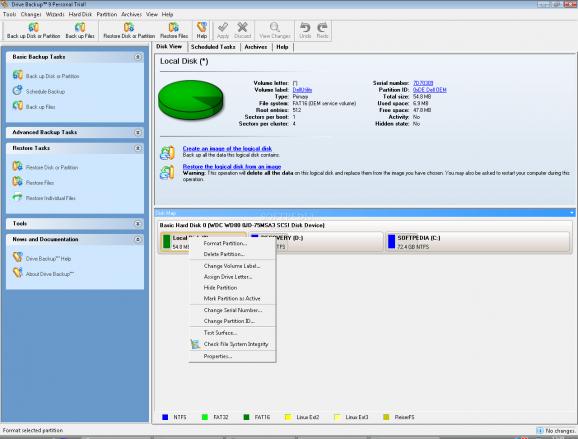A piece of software designed to help you easily transfer all of your data (OSes, apps, files) from an old hard disk to a new one. #Drive backup #Secure partition #Data transfer #Backup #Drive #Recover
Paragon Drive Backup is a useful and reliable program with the help of which you can protect your system and data against disasters. Drive Backup is complete and easy solution for hard disk backup, image, upgrade and cloning.
Create complete backup of your hard disk or separate partition(s) without leaving Windows. Quickly restore operating system with all installed and configured applications, valuable documents and files in any disaster case. Backup image contains the most complete snapshot of hard disk or partition - data files, system and hidden files, compressed and encrypted files, boot records - and after restore on either old place or a new place it immediately becomes bootable and workable. Paragon HotBackup technology allows you to backup with no need to reboot Windows or close any application.
Note: Paragon Drive Backup is now fully integrated into Paragon Hard Disk Manager Professional.
System requirements
- CPU: Intel Pentium or compatible, 233MHz or higher processor
- RAM: 128 MB of RAM required (256 MB or greater recommended)
- Disk space: 100 Mb
- Internet Explorer 5.0 or higher
Limitations in the unregistered version
- 30 days trial
- Recovery CD included in the installation packages is available in demo mode only, no physical operations are possible.
- Nag screen
Paragon Drive Backup 9.0 Build 7267
- runs on:
- Windows All
- file size:
- 94.3 MB
- filename:
- pdb_tr.msi
- main category:
- System
- developer:
4k Video Downloader
calibre
Zoom Client
Bitdefender Antivirus Free
Context Menu Manager
Microsoft Teams
IrfanView
Windows Sandbox Launcher
7-Zip
ShareX
- Windows Sandbox Launcher
- 7-Zip
- ShareX
- 4k Video Downloader
- calibre
- Zoom Client
- Bitdefender Antivirus Free
- Context Menu Manager
- Microsoft Teams
- IrfanView