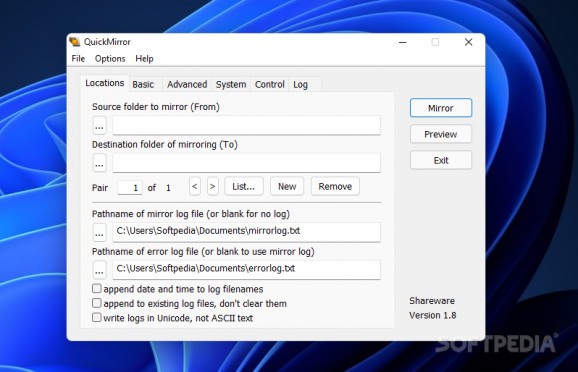Synchronize folders and update backups with the help of this application that keeps a record of all changes affecting your files. #Mirror folder #Copy folder #Folder backup #Mirror #Copy #Backup
Creating mirror images of your folders is always a welcome precautionary measure. That is because it should streamline the process of creating backups that need be updated or synchronized so that you can make sure they contain all the data you are interested in.
QuickMirror is a software utility that could prove helpful in such a scenario since it lets you back up your files and folders while also putting at your disposal a series of tools designed to adjust the mirroring process.
Sporting a feature-packed but at the same time approachable user interface, the program asks you, before anything else, to indicate a source as well as a destination folder, with the option to create as many pairs as you deem necessary.
Considering that the program can keep track of all mirroring tasks as well as errors that occur in the process, logs are also available for you to inspect, with the option to indicate whether you want to append the date and time to their filenames.
Aside from that, you can specify whether you want existing log files to be cleared or be enriched with new data that can be recorded either in Unicode or ASCII. Besides all these rather formal aspects, it should be pointed out that you have full control over the contents of these log files.
Needless to say, there are various ways of customizing the mirroring process so that you make sure no data is lost. For instance, if your source directory contains files and folders that the destination does not include, you can choose to simply copy them, delete them from their original location, or do nothing.
On the other hand, if the destination bundles files that are newer than those in the source, you can overwrite, skip, or replace them in the source. As for the attributes of your files, you may mirror read-only / system / hidden, NTFS security, and NTFS compression.
What is also important to point out is that the application enables you to set exceptions regarding the material it mirrors. For that, you simply need to indicate the time or size interval you want to remove from the target, and you’re good to go.
As for what happens when you encounter failures, you can ask the app to prompt you to retry, skip or stop, skip the task, or simply stop mirroring.
On an ending note, QuickMirror is a straightforward file management tool designed to mirror content of any type. The program offers multiple means of implementing variations into the mirroring process while keeping track of all changes. With direct applicability in backup tasks, the program would definitely come in handy when trying to make sure your data is safe without putting too much effort in the process.
What's new in QuickMirror 1.82:
- added File menu option to Save the opened settings file
- added prompt for saving unsaved changes
- fixed freezing issue before or during mirroring/previewing if the System tab options to use the Windows/System backup exclude list was checked off in older versions of Windows or when the Windows internal backup exclude list has invalid paths
- included the final version of unicows.dll (needed by Windows 95/98/ME) which has bug fixes for previous versions
QuickMirror 1.82
add to watchlist add to download basket send us an update REPORT- runs on:
- Windows All
- file size:
- 305 KB
- filename:
- qmirror.zip
- main category:
- System
- developer:
- visit homepage
4k Video Downloader
Context Menu Manager
calibre
Zoom Client
Bitdefender Antivirus Free
Microsoft Teams
ShareX
IrfanView
7-Zip
Windows Sandbox Launcher
- IrfanView
- 7-Zip
- Windows Sandbox Launcher
- 4k Video Downloader
- Context Menu Manager
- calibre
- Zoom Client
- Bitdefender Antivirus Free
- Microsoft Teams
- ShareX