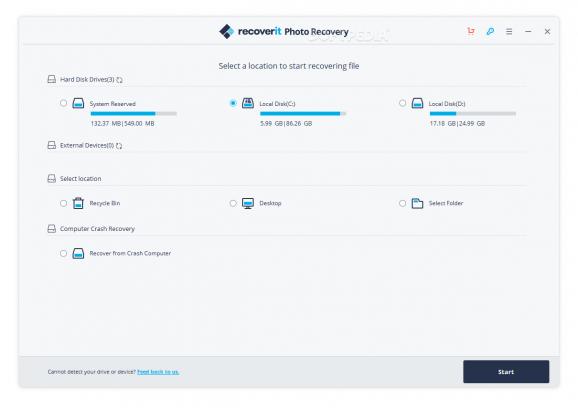Recover photos, audio and video files with an app that can scan your drives and find any such media content that you may have deleted or lost. #File Recovery #Restore File #Photo Recovery #Recover #Restore #Retrieve
Ever since people began using computers in their everyday activities, data recovery became a necessity. Yes, files are often deleted by mistake, and it’s even more frustrating today when many store the important moments of their lives as media files.
In fact, deleting a beautiful family photo or a funny video of your cat is the sort of accident that can happen to everyone. So now we even have programs dedicated to restoring only media files, like Recoverit Photo Recovery.
The first thing that Recoverit Photo Recovery will do is scan a drive for media files that can be restored. If you choose to scan a huge HDD partition, this process could actually take a while; but for about 10 GB of storage space, it’s just a matter of minutes.
After the scan is completed, all you have to do is find the file that you deleted, which unfortunately isn’t the easiest process. The default “Files View” isn’t very well organized and, unless you start adding some filters, you may find yourself scrolling through hundreds of deleted files from all over your computer.
Thankfully, you can make the app display only certain file extensions, switch to a “Tree View” which allows you to browse folders or even sort files by the date when they were removed from the computer. The easiest to way to find the files you need is probably by using the search bar; but considering that most people only rename photos and videos when they organize them (and therefore reduce the chances of deleting them by accident), you probably won’t know what to search for.
Being focused on media files only means that the program recognizes an impressive number of video, audio and image formats. Also, when it comes to photos, the app gives you a preview of the image that you’re about to restore, which is another useful feature.
If you choose to buy Recoverit Photo Recovery, you will get a powerful app with plenty of filters that can help with your file searching. It’s also very helpful that it works with the likes of smartphones and cameras since you’ll probably delete more media from those devices than from your computer. Still, you have to keep in mind that there are other tools out there that are just as powerful, more-or-less free and aren’t focused only on recovering media.
What's new in Recoverit Photo Recovery 8.0.0:
- Interface becomes more clear with 4 main options: hard disk drive, external devices, select location and computer crash recovery
- The scan speed becomes fast, photos, videos, and audios can be found and recovered faster.
- The preview window is much larger, that provides a comfortable viewing experience
Recoverit Photo Recovery 8.0.0
add to watchlist add to download basket send us an update REPORT- runs on:
-
Windows 10 32/64 bit
Windows 8 32/64 bit
Windows 7 32/64 bit
Windows Vista 32/64 bit
Windows XP 32/64 bit - file size:
- 1.3 MB
- filename:
- recoverit_setup_full4845.exe
- main category:
- System
- developer:
- visit homepage
Microsoft Teams
Context Menu Manager
7-Zip
calibre
ShareX
Zoom Client
4k Video Downloader
Windows Sandbox Launcher
IrfanView
Bitdefender Antivirus Free
- Windows Sandbox Launcher
- IrfanView
- Bitdefender Antivirus Free
- Microsoft Teams
- Context Menu Manager
- 7-Zip
- calibre
- ShareX
- Zoom Client
- 4k Video Downloader