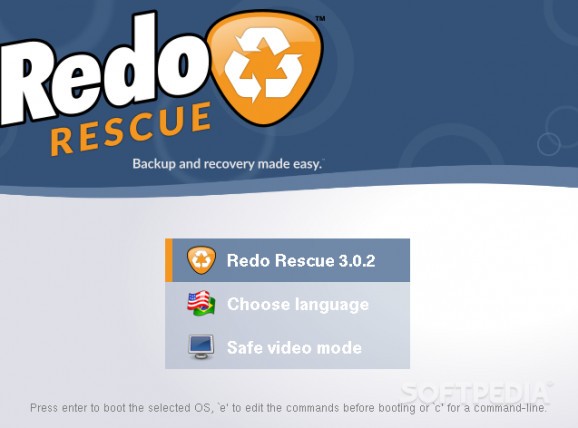A rescue system that allows you to get back access to your computer in case of hardware damage, malware infections and other similar situations. #Rescue system #System restore #Windows backup #Rescue #Restore #Backup
Prevention is better than cure in everything, and when it comes to your computer, creating backups should be at the top of your list. Whether we are talking about hardware damage, malware infections, accidental deletions or simply bad luck, you never know when disaster strikes, so it is best to have restore points and secure copies of Windows that allow you to undo the changes and rescue your system. Redo Rescue is one of the tools that can give you a helping hand in this regard.
Redo Rescue provides a reliable rescue system for Windows that enables you to create system backups and restore them whenever necessary. The entire restoring operation should take no longer than a few minutes, provided you already have the Windows image at hand.
Redo Rescue is delivered to you as an ISO disk image, which you can use to create a bootable CD or USB drive. Once the image is written on the target drive, you must insert the CD or the USB stick into your PC and reboot it. The welcome screen of Redo Rescue should greet you but, if that is not the case, then it might be necessary to press a particular key during system boot.
Redo Rescue greets you with a welcome window that comprises buttons for each action. First, you can use it to create a system backup, an image that you should be able to restore whenever needed.
The application also features an image verification tool that helps you make sure your disk image has not been tempered with or modified in any way. Please keep in mind that Redo Rescue comes with support for local and network drivers, as well as NFS, SSH or FTP.
Redo Rescue is one of those applications you don’t know you need until you do. Periodical data backups should be part of your computer maintenance routine, and the system itself makes no exception. With Redo Rescue, you can back up the system and restore it whenever needed, without risking losing data.
What's new in Redo Rescue 4.0.0:
- Update base to Debian 11 (bullseye) for improved hardware support
- Remove references to obsoleted package obconf
- Added volumeicon-alsa to replace obsoleted volti
- Added xfce4-notifyd.xml to set "Smoke" theme
Redo Rescue 4.0.0
add to watchlist add to download basket send us an update REPORT- PRICE: Free
- runs on:
- Windows 10 32/64 bit
- file size:
- 693 MB
- main category:
- System
- developer:
- visit homepage
Bitdefender Antivirus Free
Microsoft Teams
Windows Sandbox Launcher
4k Video Downloader
calibre
Context Menu Manager
IrfanView
ShareX
7-Zip
Zoom Client
- ShareX
- 7-Zip
- Zoom Client
- Bitdefender Antivirus Free
- Microsoft Teams
- Windows Sandbox Launcher
- 4k Video Downloader
- calibre
- Context Menu Manager
- IrfanView