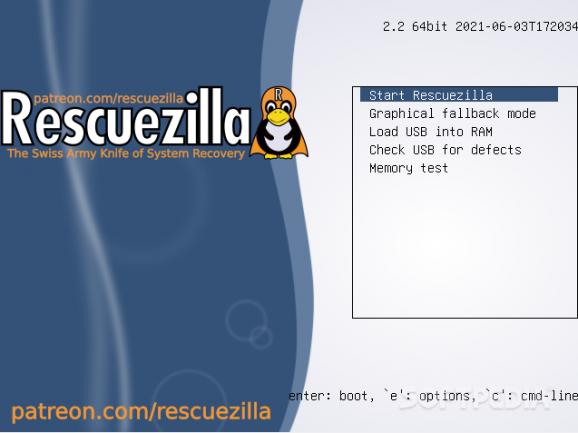Create a disk image for your computer's hard drive and rest assured that you can easily restore your entire system in case anything goes wrong. #Create disk image #System backup #Hard disk backup #Disk image #Backup #Restore
Rescuezilla is an open-source disk imaging application that can create a backup of the entire hard disk. In case of disaster (for instance, virus infection, hard disk failures, etc.), you can use the image create with Rescuezilla to restore the system to a previously working state, with all your files and configuration settings exactly as they were at the time when the backup was created.
Rescuezilla is a fork of the old Redo Backup and Recovery (now called Redo Rescue) application and fully compatible with Clonezilla, one of the most popular disk imaging applications out there. The application is available as an ISO image, which you can use to create a bootable USB stick. Please take into account that writing the image to a removable drive with a dedicated application normally erases all the data on the USB stick.
To access and use Rescuezilla, you must restart the computer with the USB stick plugged in and follow the on-screen instructions to boot from the disk while Windows is starting. Once Rescuezilla is loaded and the language to use is selected, you are presented with additional options to load the USB into RAM or check it for defects. A memory test can also be performed before loading Rescuezilla.
With Rescuezilla, you can perform system backups even if your OS fails to boot. The application is cross-platform, meaning it works with all the major operating systems. Rescuezilla’s mini-OS loads once you boot it, allowing you to access your computer’s memory without writing information to the hard drive. In other words, with Rescuezilla, it is possible to create a backup of your data even when Windows, Linux or Mac OS cannot be loaded.
While it might be a bit inconvenient to work with an ISO image and create a bootable disk, this is the way to go when your operating system fails to load. The bootable USB drive you create can be used to access memory areas that store your files and the system configuration, so as to create a disk image for later use.
What's new in Rescuezilla 2.4.2:
- Removes the Intel screen tearing fix introduced for v2.3 (2021-12-24), which should fix black screens on Intel graphics (#281)
- Introduces Ubuntu 22.10 (Kinetic) for best support of recent hardware, but leaves default build as Ubuntu 22.04 (Jammy)
- Reintroduces a 32-bit (Intel i386) build, currently based on Ubuntu 18.04 (Bionic) (#232) after it was temporarily dropped in Rescuezilla v2.0 (2020-10-14)
- Note: Partclone backwards compatibility is imperfect and 32-bit release uses old Ubuntu repository partclone version, not latest compiled version
Rescuezilla 2.4.2
add to watchlist add to download basket send us an update REPORT- PRICE: Free
- runs on:
-
Windows 11
Windows 10 64 bit - file size:
- 1.1 GB
- filename:
- rescuezilla-2.4.2-64bit.jammy.iso
- main category:
- System
- developer:
- visit homepage
IrfanView
ShareX
4k Video Downloader
Microsoft Teams
Bitdefender Antivirus Free
calibre
Zoom Client
Context Menu Manager
Windows Sandbox Launcher
7-Zip
- Context Menu Manager
- Windows Sandbox Launcher
- 7-Zip
- IrfanView
- ShareX
- 4k Video Downloader
- Microsoft Teams
- Bitdefender Antivirus Free
- calibre
- Zoom Client