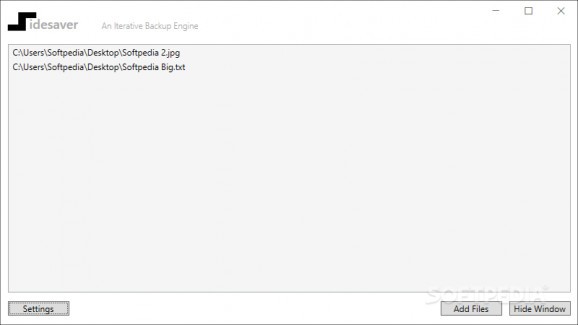With this app, you can easily safeguard any file by automatically creating backups whenever they are modified, and at the same time customizing the way in which the backup is created #Create Backup #File Backuper #Iterative Backup #Backup #Saver #Iterative
As we become more and more attached to our devices, be it either our smartphone, tablet, laptop or desktop PC, we find ourselves more tied to the files they contain.
Losing them could become a real problem, which is why the word "backup" has become universally known amongst electronic device users. It is exactly for this climate that Sidesaver seems to have been created.
Sidesaver is a simple app. It does not promise a lot; however, the little it does promote, it really does well. The idea behind this app is to give users the chance to backup files and data that they wouldn't be able to under normal circumstances.
A good example is a file created with Adobe Photoshop. Losing hours of your work in just a split second is everyone's nightmare. Sidesaver tries to help users sleep better, knowing they can back up their work at any given time.
While it does not boast a fancy interface, the simplicity behind it is charming. Indeed, some may argue that it is a bit too simplistic; however, with apps like these, it is functionality that should be a concern.
The black and white overall look is modern and fits well with the latest operating systems available on the market. The backup capabilities offered by this product outweigh the functions provided by the operating system itself.
As far as its usefulness is concerned, the application functions very well. There are no crashes or hangups. Sidesaver is definitely an application worth taking into consideration if you want to constantly be protected against data loss.
There are plenty of customizable options, most of which regard the way the app creates its backups. You can choose the number of backups it makes, as well as the preferred location if the default one is not satisfactory.
With Sidesaver, it is almost guaranteed that you will not lose important files anymore. It is worth noting that this particular app is still in its early stages of development and could boast new features soon, making it even better than it is at this point.
What's new in Sidesaver 0.6:
- A new setting in the options menu to save on file rename
- This fixes a bug with large Photoshop files which were not always backed up
Sidesaver 0.6
add to watchlist add to download basket send us an update REPORT- runs on:
-
Windows 10 32/64 bit
Windows 8 32/64 bit
Windows 7 32/64 bit
Windows Vista 32/64 bit - file size:
- 1 MB
- filename:
- sidesaver-0.6.exe
- main category:
- System
- developer:
- visit homepage
Windows Sandbox Launcher
Microsoft Teams
4k Video Downloader
ShareX
IrfanView
Context Menu Manager
7-Zip
Bitdefender Antivirus Free
calibre
Zoom Client
- Bitdefender Antivirus Free
- calibre
- Zoom Client
- Windows Sandbox Launcher
- Microsoft Teams
- 4k Video Downloader
- ShareX
- IrfanView
- Context Menu Manager
- 7-Zip