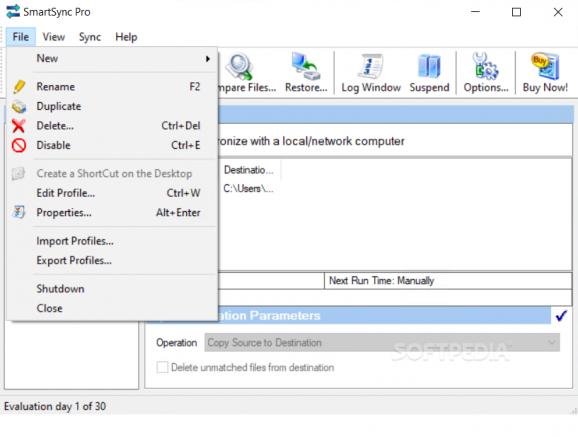Backup and synchronize data with this intuitive application that provides scheduling options, custom filters and email notifications. #Backup folder #Synchronize files #Restore folder #Backup #Restore #Recover
Backing up your PC is one of the essential operations that you should take into consideration if you want to be able to recover corrupted or lost information. A backup process empowers you to retrieve data in case your system crashes or viruses infiltrate into your computer and meddle with your system or programs’ settings.
SmartSync Pro is a professional software solution developed to help you back up and synchronize data to a local drive, USB flash drives, ZIP drives, CD/DVD, NAS, network volumes, as well as a remote computer.
Needless to mention that the rich-featured pack of settings make it an ideal tool for advanced users while the step-by-step approach enables rookies to learn how to configure the dedicated parameters on the fly.
SmartSync Pro comes packed with several powerful yet easy-to-handle functions that allow you to create multiple backup profiles, synchronize your data only when it needs being synchronized, apply filters for including only the files you want in the backup process, and drag and drop files and folders.
What’s more, you can check the detailed activity log, which can be saved to HTML file format, view the new, modified, and deleted files and item conflicts, resolve file conflicts when the same files have been modified on both sides, make adjustments for different time zones, and schedule tasks to run profiles.
Other notable characteristics worth mentioning are represented by the possibility to run an external program before and after the synchronization process, restrict access to profiles for the selected users, perform command-line operations, synchronize two or more folders and delete the unmatched items, back up items in a compressed ZIP archive, make an incremental backup, restore the source files from backup items, connect to a network drive, as well as encrypt compressed backups.
The folder gives you the possibility to make an exact copy of your folders on FTP servers, use the secure SSL protocol for encrypting data when sent over the Internet, opt for a unidirectional or bidirectional synchronization process with FTP folders, and split packages by a given size.
SmartSync Pro proves to be a reliable application that comes packed with a powerful set of features for helping you back up and synchronize data in an efficient way.
What's new in SmartSync Pro 7.1 Build 234:
- Synchronization with DropBox improved.
SmartSync Pro 7.1 Build 234
add to watchlist add to download basket send us an update REPORT- runs on:
-
Windows 11
Windows Server 2019
Windows Server 2016
Windows 10 32/64 bit
Windows Server 2012 R2
Windows Server 2012
Windows 2008 R2
Windows 2008 32/64 bit
Windows 2003
Windows 8 32/64 bit
Windows 7 32/64 bit
Windows Vista 32/64 bit
Windows XP 32/64 bit - file size:
- 23 MB
- filename:
- ssyncpro7.exe
- main category:
- System
- developer:
- visit homepage
4k Video Downloader
Microsoft Teams
7-Zip
calibre
Context Menu Manager
Windows Sandbox Launcher
Zoom Client
IrfanView
ShareX
Bitdefender Antivirus Free
- IrfanView
- ShareX
- Bitdefender Antivirus Free
- 4k Video Downloader
- Microsoft Teams
- 7-Zip
- calibre
- Context Menu Manager
- Windows Sandbox Launcher
- Zoom Client