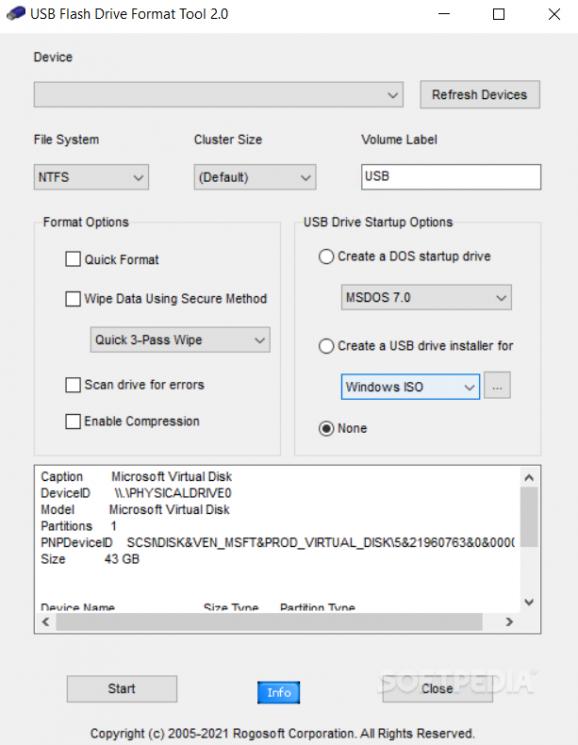Securely format USB flash drive and create bootable USB stick to install Windows on your computer using this user-friendly software solution. #Format USB #Make bootable Flash #USB formatting #USB #Format #Erase
More often than not, formatting a Flash memory stick is not a very complicated task that you can complete in a matter of seconds. However, if the USB stick has been infected with malware or includes various software solutions that you cannot remove completely, then it may be a good idea to use specialized tools.
As the name suggests, USB Flash Drive Format Tool is a small utility designed to help you format various storage devices in just a few clicks.
The setup is a swift and uneventful process that does not take too much or requires special attention from your part. While the program packs a rather simple UI that consists of a single window, it is more than enough given the role of the app.
The interface is intuitive and displays a lot of valuable data that you may consider modifying along with formatting your USB stick. Once you select the device, you can alter the file system, cluster size or add a volume label for instance, so that you can identify the device easier when multiple storage devices are connected to your computer.
In addition to formatting and managing data, the program allows you to create a bootable USB drive installer so that you can setup Windows. It goes without saying that you are required to have a copy of the desired Windows version either from a CD/ DVD or an ISO image. At the same time, the app permits you to create a DOS start-up USB drive.
It is worth mentioning that the application has been tested and should work with a plethora of storage media devices, including, but not limited to SDCards, Thumb drives, SDHC, CF Card II and pen drives.
Regardless of whether you are formatting to permanently wipe data, to make sure that all traces of malware is gone or perhaps because you want to customize the security settings, USB Flash Drive Format Tool can lend you a hand.
USB Flash Drive Format Tool 2.0
add to watchlist add to download basket send us an update REPORT- runs on:
-
Windows Server 2019
Windows Server 2016
Windows 10 32/64 bit
Windows Server 2012 R2
Windows Server 2012
Windows 2008 32/64 bit
Windows 2003
Windows 8 32/64 bit
Windows 7 32/64 bit
Windows Vista 32/64 bit
Windows XP - file size:
- 757 KB
- filename:
- USBFlashDriveFormatToolSetup.exe
- main category:
- System
- developer:
- visit homepage
ShareX
Context Menu Manager
calibre
Microsoft Teams
Bitdefender Antivirus Free
Windows Sandbox Launcher
7-Zip
IrfanView
4k Video Downloader
Zoom Client
- IrfanView
- 4k Video Downloader
- Zoom Client
- ShareX
- Context Menu Manager
- calibre
- Microsoft Teams
- Bitdefender Antivirus Free
- Windows Sandbox Launcher
- 7-Zip