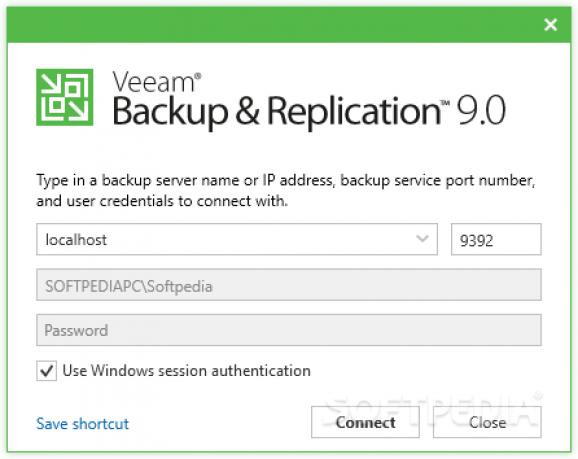Integrates backup and replication features for VMware, Windows and Linux-based servers, enabling professionals to keep their important data secure at all times. #VMware backup #Backup virtual machine #Clone virtual machine #VMware #Virtual machine #Backup
Veeam Backup & Replication is a comprehensive software application designed for business owners looking to keep their important data safe. To be more specific, it integrates backup and replication features for VMware ESX servers.
Considering the fact that it contains advanced utilities and configurations settings, the program mainly caters to experienced PC users, such as network administrators.
The GUI has a neatly structured look that enables you to easily explore its features. You can get started by registering the virtual infrastructure by adding a server. The tool supports VMware vSphere and vCloud Director, Microsoft Hyper-V, SMB3 and Windows, along with Linux.
In the next stages you can explore its hierarchical tree to identify the virtual machine you're looking for, and create a backup copy for it. It is possible to analyze statistics and reports, clone backup jobs, as well as edit their properties when it comes to the source, destination and scheduler, in addition to administrator credentials. Parallel VM and virtual disk processing is supported.
As expected from such a complex utility, it runs on a considerable amount of CPU and RAM, so be prepared to postpone your usual PC activity while Veeam is carrying out tasks. However, it had a good response time and worked well in our evaluation, without triggering the operating system to hang, crash or pop up error messages.
Taking everything into account, VMware ESX Veeam Backup & Replication proves to be a pretty resourceful security tool for backing up and restoring data on VWware, Microsoft and Linux-based servers. Help documentation is available.
What's new in Veeam Backup & Replication 10.0.0.4461:
- Google Cloud VMware Engine (GCVE) is a fully compliant and certified full-stack cloud infrastructure sold and supported by Google. You can deploy VMware vSphere-based workloads, natively, in a dedicated SDDC on Google Cloud and utilize the same applications, tools, processes, and policies that you use today. This environment requires specific preparations to allow Veeam Backup & Replication 10 or later to work with it. Except for the challenge listed below, you can interact with it in Veeam Backup & Replication like with any other vSphere environment to backup, restore, and replicate VM workloads.
- GCVE uses standard VMware vSphere, vSAN, and NSX versions to operate the service. General compatibility is given for any Veeam Backup & Replication version that supports the vSphere version operated by GCVE.
- Consider that Veeam has tested GCVE only with Backup & Replication v10 and, therefore, recommends to use this version or later.
- The virtual lab creation wizard is affected due to the impossibility to select a network at the Networking step when using either the Basic single-host or Advanced single-host option.
Veeam Backup & Replication 10.0.0.4461
add to watchlist add to download basket send us an update REPORT- runs on:
-
Windows 10 32/64 bit
Windows Server 2012
Windows 2008 R2
Windows 2008 32/64 bit
Windows 2003
Windows 8 32/64 bit
Windows 7 64 bit - file size:
- 3.7 GB
- filename:
- VeeamBackup&Replication_10.0.0.4461_20200401.iso
- main category:
- System
- developer:
- visit homepage
Microsoft Teams
Windows Sandbox Launcher
7-Zip
Zoom Client
4k Video Downloader
Bitdefender Antivirus Free
Context Menu Manager
ShareX
calibre
IrfanView
- ShareX
- calibre
- IrfanView
- Microsoft Teams
- Windows Sandbox Launcher
- 7-Zip
- Zoom Client
- 4k Video Downloader
- Bitdefender Antivirus Free
- Context Menu Manager