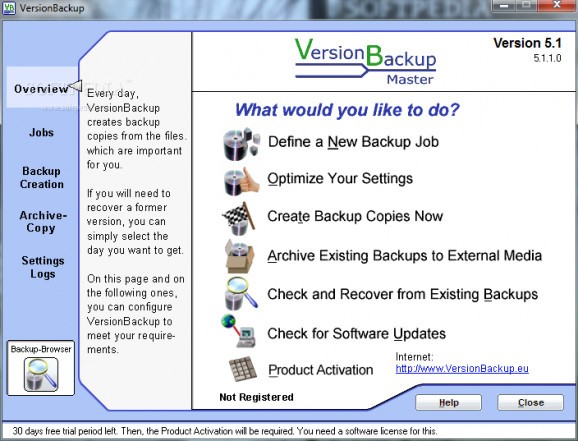Back up important files to a safe location in case you lose them, thanks to this approachable tool with support for ZIP compression, encryption, scheduling, and more. #Backup archive #Backup manager #Compress folder #Backup #Archive #Encrypt
VersionBackup Master is a simple-to-use software application that enables you to back up important files and folders and keep them safe in a remote location, in case of data loss, corruption or theft. It features standard and advanced settings alike to meet the requirements of all users.
The installation procedure shouldn't impose any difficulties, since it is fast and familiar. As for the interface, VersionBackup Master looks a bit outdated, yet the main window is easy to navigate.
You can get started by defining a new backup job by specifying the source path and destination directory (local or FTP). It is possible to exclude any files, compress the backups in ZIP format, and set a password to the archive.
Initially you can make an exact copy of all items included in the backup. From that step further, though, you can either overwrite the backup or save only those changed files. VersionBackup Master also asks you for the number of days to keep the backup for.
The app can be set to automatically run at every Windows startup until further notice. It is possible to create a system tray icon for quick access, disable the confirmation dialog when exiting it, pick the preferred date format to display, edit passwords, modify the default temporary directory, as well as to create a portable copy of VersionBackup Master to a USB flash drive. What's more, you can adjust the task priority, examine log files, schedule backups, and so on.
We have not come across any issues in our tests, since the program Master did not hang, crash or pop up error messages. It runs on low CPU and RAM, so it does not affect the overall performance of the computer. Unfortunately, it has not been updated for a while. Otherwise, VersionBackup Master gets the job done and caters to all types of users.
What's new in VersionBackup Master 5.1.2.0:
- Improved Verify.
- Bugfix in the Database Repair Function.
VersionBackup Master 5.1.2.0
add to watchlist add to download basket send us an update REPORT- runs on:
-
Windows 7 32/64 bit
Windows Vista 32/64 bit
Windows XP
Windows 2K - file size:
- 8.2 MB
- filename:
- versionbackup_5.1_ME.exe
- main category:
- System
- developer:
- visit homepage
ShareX
7-Zip
Context Menu Manager
Bitdefender Antivirus Free
4k Video Downloader
IrfanView
calibre
Microsoft Teams
Windows Sandbox Launcher
Zoom Client
- Microsoft Teams
- Windows Sandbox Launcher
- Zoom Client
- ShareX
- 7-Zip
- Context Menu Manager
- Bitdefender Antivirus Free
- 4k Video Downloader
- IrfanView
- calibre