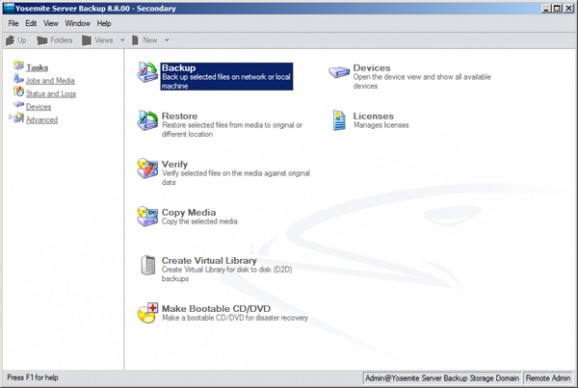Create backups to disk, CD/DVD, tape drives, autoloaders, and robotic libraries, encrypt data using different algorithms, and schedule the backup process. #Disk backup #Server backup #Remote management #Backup #Disk #Server
Yosemite Server Backup is a backup and recovery software solution designed to protect a single server in case of data loss scenarios while offering support for Windows and Linux platforms, Active Directory, as well as SharePoint Services.
The application reveals a well-structured suite of features that enables you to work with multiple tasks, keep track of all your backups, check out the status of each backup and details about the log, as well as gain quick access to a set of advanced functions that refer to network, services, printers, and reports.
Yosemite Server Backup is able to handle various backup-related tasks, such as save the selected files on network or local machine, restore the selected items from media to original or different location, verify files on the media against original data, and copy media files.
You are allowed to create Virtual library for disk to disk (D2D) backups, make a bootable CD/DVD for disaster recovery, open the device and show all available devices, as well as manage licenses.
A brand-new backup can be defined by entering a name and selecting the files/folders that you want to save using an Explorer-like layout. You may filter data by size, modification or creation date, attributes and other criteria.
You may back up files to disk, CD/DVD, tape drives, autoloaders, and robotic libraries, encrypt data using different algorithms (56-bit DES, 128-bit AES, 256-bit AES), and schedule backups.
The tool lets you apply various advanced jobs that help you eject media after use, mount points, create DR bootable media, set up the logging parameters, execute commands before and after jobs run, add barcodes, and enable copy after backup.
Yosemite Server Backup offers you the possibility to generate reports and include relevant information inside them (Catalog Listing, Media Information, Objects at risk), set up a master password, configure email parameters, specify the maximum number of active hosts, enable various types of alerts (error, warning, information and license), and require password to log in form remote machines.
Yosemite Server Backup comes with a decent feature pack for helping you back your data. However, it doesn't offer support for bare metal disaster recovery mode that allows you to restore a complete system (e.g. operating system, applications, user data) and back up of data stored in Microsoft Exchange Agent, SQL Server Agent, and Hyper-V Agent.
Yosemite Server Backup (formerly Yosemite Backup) 8.9
add to watchlist add to download basket send us an update REPORT- runs on:
-
Windows 2008
Windows 2003
Windows 7 32/64 bit
Windows Vista 32/64 bit
Windows XP 32/64 bit - file size:
- 39.5 MB
- filename:
- barracuda-ysb-8.9.00.58470-win.exe
- main category:
- System
- developer:
- visit homepage
Windows Sandbox Launcher
Zoom Client
IrfanView
Microsoft Teams
Context Menu Manager
7-Zip
calibre
ShareX
4k Video Downloader
Bitdefender Antivirus Free
- ShareX
- 4k Video Downloader
- Bitdefender Antivirus Free
- Windows Sandbox Launcher
- Zoom Client
- IrfanView
- Microsoft Teams
- Context Menu Manager
- 7-Zip
- calibre