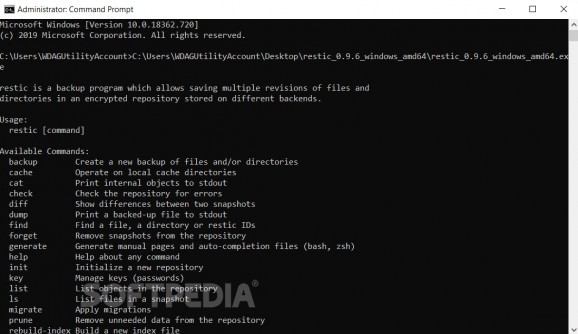Backup your computer files with great ease, and never avoid this process on account of it being long or too difficult to handle efficiently. #Backup PC #Windows Backup #Backup Repository #Backup #Encrypt #Restore
Dealing with backups on your PC can sometimes be very difficult. There's no doubt in the fact that you should be backing every file up on your computer if you don't want to end up reinstalling your OS and programs in the long run, but how can one do that without wasting too much time and resources. restic could be one of those programs that turn the backup process into something easy.
Since the application does not rely on a proprietary interface and uses the CMD as its base of operations, there really is nothing hidden or hard to access. In fact, if you have basic computer knowledge, you'll find backing up this way to be easier than what Windows itself has to offer. It's equally fast since there is no graphic strain on your resources. From a performance point of view, this application is totally worth it if you're looking for a backup solution.
Going one step further, the application also offers secure backup solutions by using encryption processes to keep your data safe. It does this equally fast and offers users many more choices. Among these, one can backup, deal with cache, check the repository for errors, compare two particular snapshots, find files or directories within created files, manage keys and even list objects in a certain repository. The number of commands one can operate from the console is more than satisfactory. You've got full control over what goes into the backup.
restic may look simple, but don't be deceived by its modest looks. The functionality it offers users, while not necessarily something new, is helpful and easier to operate when compared to many other similar utilities. The number of offered features also plays well into this particular recipe as do the above-average results.
What's new in restic 0.16.4:
- This release works around and improves detection of a bug in the compression library used by restic. The resulting issue only happens when using restic 0.16.3 and the max compression level (the default auto and off compression levels are not affected), and when the source files being backed up have specific data in them to trigger the bug. If you use max compression, you can use restic check --read-data to make sure you're not affected.
- restic is distributed as a standalone binary: download the correct file for your operating system and architecture, extract the file and just run it. If you run into any issues, please report them at the GitHub issue tracker or visit the forum. If you already have restic >= 0.9.4, you can use restic self-update to get the latest version in a secure way.
restic 0.16.4
add to watchlist add to download basket send us an update REPORT- PRICE: Free
- runs on:
-
Windows 11
Windows 10 32/64 bit
Windows 8 32/64 bit
Windows 7 32/64 bit - file size:
- 8.4 MB
- filename:
- restic_0.16.4_windows_386.zip
- main category:
- System
- developer:
- visit homepage
7-Zip
4k Video Downloader
Windows Sandbox Launcher
ShareX
calibre
IrfanView
Context Menu Manager
Microsoft Teams
Bitdefender Antivirus Free
Zoom Client
- Microsoft Teams
- Bitdefender Antivirus Free
- Zoom Client
- 7-Zip
- 4k Video Downloader
- Windows Sandbox Launcher
- ShareX
- calibre
- IrfanView
- Context Menu Manager