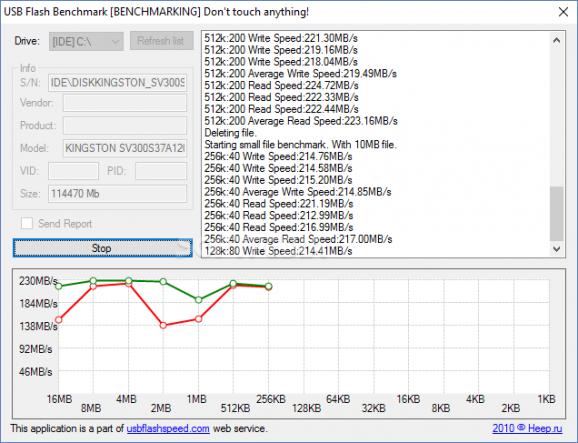Find out how the USB Flash stick you are currently using compares to similar devices in its category by performing a quick benchmark test . #USB benchmark #Flash benchmark #Read speed #Benchmark #USB #Flash
With USB Flash drives reaching higher storage capacities, investing in a slow device is not only a waste of money, but it can also become a source of frustration whenever you need to transfer files.
USB Flash Benchmark is a tiny piece of software that enables you to learn more about the capacity as well as the overall performance of the USB Flash you have and compare it to the drive you intend to invest in.
Even though it may seem slightly cluttered, the interface is not difficult to navigate and understand. In the upper section, you can preview information about the drive you are testing, including the vendor, product, model and size of the device. You should know that all you need to do is select the drive and the application does the testing automatically after you hit the Benchmark button.
The tool allows you to view real-time data from the tests both as text and in an intuitive graphic display. While the read and write speed are presented via a red and green lines, it would have been useful if the app would exhibit the data a bit more clearly.
It is worth mentioning that the utility permits you to view results from different benchmarks during the same test. You can compare the differences in reading and writing speed of two memory drive sticks and decide which device to keep and which you should return to the vendor. Again, it would have been useful if you could customize the colors so that the differences would be clearer.
In case you want to determine whether you got the best bang for the buck, then you should keep in mind that you can send the report and compare your results with other benchmarks published on the app's website.
In the eventuality that you want to verify whether your newly bought USB Flash specifications match up to what is advertised and perhaps, you are looking to purchase a new USB drive, then FlashBench can help you determine its capabilities via a simple benchmark test.
USB Flash Benchmark 1.0.0.0
add to watchlist add to download basket send us an update REPORT- PRICE: Free
- runs on:
- Windows All
- file size:
- 36 KB
- filename:
- FlashBench.zip
- main category:
- System
- developer:
calibre
ShareX
7-Zip
Bitdefender Antivirus Free
Context Menu Manager
Microsoft Teams
Windows Sandbox Launcher
4k Video Downloader
Zoom Client
IrfanView
- 4k Video Downloader
- Zoom Client
- IrfanView
- calibre
- ShareX
- 7-Zip
- Bitdefender Antivirus Free
- Context Menu Manager
- Microsoft Teams
- Windows Sandbox Launcher