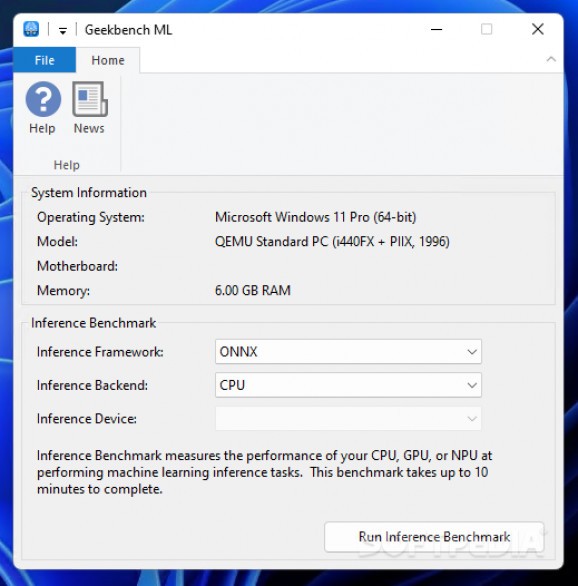A benchmark tool that can assess the performance of your computer to determine whether it is ready to accommodate AI-based applications #Ai benchmark #Machine learning benchmark #Inference benchmark #Benchmark #Bench #Inference
Geekbench ML uses real-world machine learning operations to assess the performance of your system and test its capability to face future AI-based applications and tasks.
Unlike its big brother, Geekbench, the ML (short for “machine learning”) edition runs inference benchmark tests that can measure the performance of the processor and the graphics card when executing machine learning tasks.
If you ever used Geekbench, then the interface of Geekbench ML will surely seem familiar. The minimalistic approach and the ribbon-based GUI are there, but not too many options are available for customization.
A few details about the local system are shown, such as the operating system version, the motherboard model and the available system RAM.
It is worth mentioning that Geekbench ML is designed for cross-platform comparisons. The same tests and datasets are used across all the platforms (Windows, MacOS, Linux and Android), which makes it possible for you to compare system performance across operating systems and different devices.
You get to select the inference framework, backend and device before starting the test. With the click of a button, the benchmark is initiated. You can see the application’s progress as it carries out various real-world machine learning tasks to evaluate the workload performance and the support for today’s machine learning applications.
Your computer’s score is automatically uploaded to the Geekbench Browser and a report is shown in the default web browser. The report includes much more details than the main window of Geekbench ML, namely details about the CPU and the memory. You get to see and analyze the inference performance in terms of image classification and segmentation, pose estimation, object and face detection, or machine translation.
Geekbench ML evaluates AI workloads and allows you to compare the performance of your syste with the one of other devices and operating systems. You can use it to assess your device's machine learning performance and decide whether the PC is capable of supporting the machine learning applications of the future.
What's new in Geekbench ML 0.6.0:
- The newest preview of Geekbench for ML workloads is now here, delivering several improvements in our testing methodology for even more accurate measurement of real-world performance, as well as support for three entirely new platforms: Geekbench ML is now available on PC, Mac, and Linux. As companies continue to deliver newer, faster, and better AI systems and features, our updated frameworks and models make it possible to compare ML performance across devices and platforms with Geekbench’s well-known usability.
- New Platforms:
- AI and ML-related workflows aren’t just confined to mobile, and hardware architecture on desktop and laptop devices is changing to accommodate this shift in computing. With this latest 0.6 preview, Geekbench ML now supports Windows, macOS, and Linux. This means you’ll be able to see how machine learning-powered tasks run on your desktop, laptop, or even a server — whether it has new AI-specific hardware or not. And, as always, our models and data sets are identical across all supported platforms, making scores comparable.
Geekbench ML 0.6.0
add to watchlist add to download basket send us an update REPORT- PRICE: Free
- runs on:
-
Windows 11
Windows 10 64 bit - file size:
- 378 MB
- filename:
- GeekbenchML-0.6.0-WindowsSetup.exe
- main category:
- System
- developer:
- visit homepage
Context Menu Manager
calibre
Microsoft Teams
Windows Sandbox Launcher
Bitdefender Antivirus Free
Zoom Client
4k Video Downloader
IrfanView
7-Zip
ShareX
- IrfanView
- 7-Zip
- ShareX
- Context Menu Manager
- calibre
- Microsoft Teams
- Windows Sandbox Launcher
- Bitdefender Antivirus Free
- Zoom Client
- 4k Video Downloader