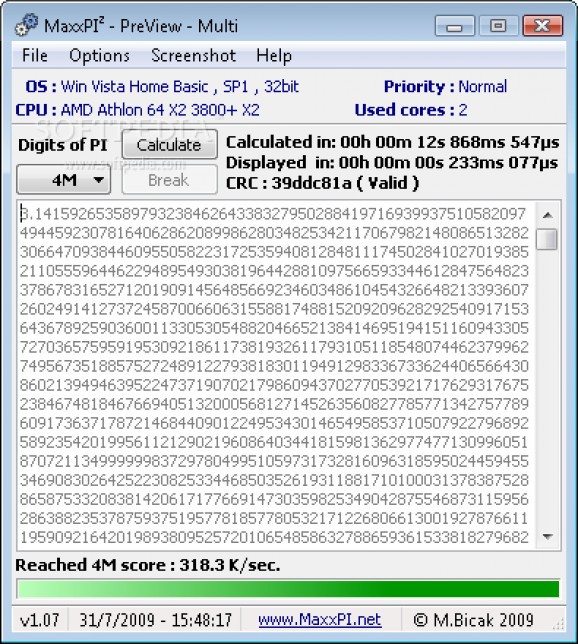Get an idea of how powerful your computer's processor really is by running a set of thorough benchmarking tests with this practical application. #Computer performance #CPU performance #Determine CPU performance #Measure #Determine #CPU
Knowing a hardware component’s specifications and hearing good stuff about it over the web or from your friends does not mean it’s the best you can get. The ultimate test is either running a modern, sophisticated video-games and see how it performs, or using a benchmarking utility like MaxxPI2 Multi to determine performance for a single component.
A neat advantage of the application is that you don’t have to get it installed on your computer, because it’s portable. As a consequence, system registries are not affected, meaning there’s no chance for it to cause compatibility issues, and can also be carried around on a USB Flash drive to test more computers.
All the application has to offer is stored in a pretty compact main window, that doesn’t need more space as it is, managing to cleverly display results, and hold the various controls. The main target is your computer’s processing speed determined by the CPU, with a set of configurable settings in this regard.
As such, you can select the file size to be processed, with values chosen from a drop-down menu that holds values from 128 KB to 256 MB. The application lets you select from three different priority levels, in case you decide to use the PC for something else in the meantime, although not recommended.
There’s also a batch mode you can trigger. This takes into consideration the file size you chose for the process, and multiplies it by a specific value. All of your CPU’s cores are put to the test, in order to determine distribution and efficiency. A log file is generated in the application folder for you to analyze.
Once the Calculate button is pressed, the application starts to request math operations from the PC in order to determine an astonishing amount of PI decimals. When finished, the application generates a LOG file, with the option to also take a screenshot and have it saved.
All things considered, we can safely state that MaxxPI2 Multi is going to put some pressure on your CPU, so make sure not to run anything else to avoid frying it. The process comes with several configuration options, even for multi-core CPUs. There might not be much info to look at afterwards, but you can compare results online to get an idea of your processor’s power.
What's new in MaxxPI2 Multi 1.55:
- support for upcomming new 6/12 core CPU's added
MaxxPI2 Multi 1.55
add to watchlist add to download basket send us an update REPORT- runs on:
- Windows All
- file size:
- 1 MB
- filename:
- MaxxPI2M_Preview.zip
- main category:
- System
- developer:
- visit homepage
Microsoft Teams
7-Zip
Zoom Client
Windows Sandbox Launcher
IrfanView
Context Menu Manager
Bitdefender Antivirus Free
4k Video Downloader
calibre
ShareX
- 4k Video Downloader
- calibre
- ShareX
- Microsoft Teams
- 7-Zip
- Zoom Client
- Windows Sandbox Launcher
- IrfanView
- Context Menu Manager
- Bitdefender Antivirus Free