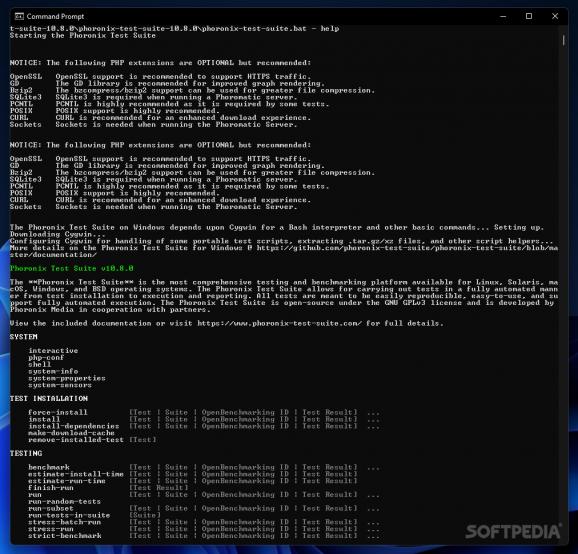A testing and benchmarking suite of tools that features automatic execution and reporting, with tests that can be easily reproducible for use inside an organization. #Benchmarking tool #Testing tool #Hardware benchmark #Benchmark #Tester #Test
Phoronix Test Suite provides an open-source benchmarking collection of tools that allows automated testing and reporting. Its approach recommends tests that are both easy-to-use and reproducible, which makes it suitable for both personal and organization use.
The extensible testing framework provided by the Phoronix Test Suite comes with more than 650 tests, due to its seamless integration with the OpenBenchmarking.org platform, which practically acts as a repository for test suites and profiles. Its test architecture allows enriching the current suite with new test profiles, provided as shell scripts or XML files.
The tests run via the Phoronix Test Suite can generate both quantitative and qualitative results. In other words, you can run comparison tests, pass or fail tests, and so on. The suite can collect a series of details about the analyzed computer. For instance, you can check the power consumption, disk and memory usage or the status of other hardware sensors. In fact, there is a command (phoronix-test-suite benchmark c-ray) that you can try out to collect detailed hardware and software information, along with system logs and reports. All this data can be easily uploaded to OpenBenchmarking.org to compare the parameters to the results of other computers with a similar configuration.
There are a few PHP extensions that, although not mandatory, are recommended for extended functionality in Phoronix Test Suite. All of them are mentioned when accessing the “-help” command.
Upon launch, Phoronix Test Suite installs Cygwin, as it requires a Bash interpreter and then displays all its available commands and options. You can easily install tests and dependencies, get system information and details about the system’s properties and sensors. Phoronix Test Suite supports batch and automated testing.
The Phoronix Test Suite can carry out automated tests easily. Its extensible architecture makes it versatile, while the Phoromatic remote management system allows test scheduling and remote deployment. It is a powerful benchmarking and testing tool that can run tests for a wide variety of hardware.
What's new in Phoronix Test Suite 10.8.4:
- Pts-core: Allow sub-folders within PTS_EXTRA_SYSTEM_LOGS_DIR when uploading to Phoromatic server
- Pts-core: Fix TOTAL_LOOP_TIME handling
- Pts-core: openSUSE external dependency handling fixes
- Phodevi: Support for reporting video BIOS version
Phoronix Test Suite 10.8.4
add to watchlist add to download basket send us an update REPORT- PRICE: Free
- runs on:
-
Windows 11
Windows 10 32/64 bit - file size:
- 7.5 MB
- filename:
- v10.8.4.zip
- main category:
- System
- developer:
- visit homepage
Microsoft Teams
Bitdefender Antivirus Free
Context Menu Manager
Zoom Client
IrfanView
Windows Sandbox Launcher
calibre
ShareX
7-Zip
4k Video Downloader
- ShareX
- 7-Zip
- 4k Video Downloader
- Microsoft Teams
- Bitdefender Antivirus Free
- Context Menu Manager
- Zoom Client
- IrfanView
- Windows Sandbox Launcher
- calibre