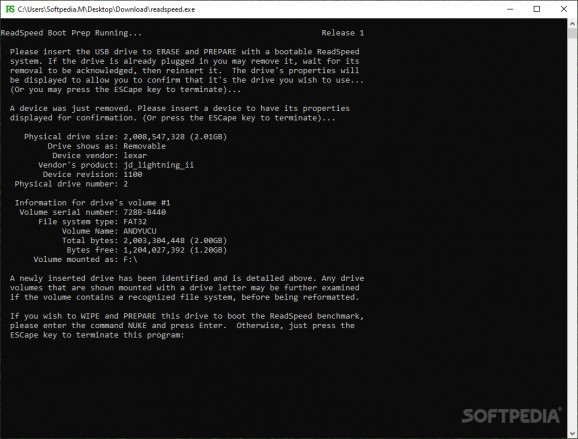A read performance benchmark utility for mass storage devices that enables you to test the capabilities of your USB drives by sampling five locations #Mass storage benchmark #Read speed #Test mass storage #Benchmark #Storage #Read
Speed performance is one of the main criteria that determines your purchasing decision when choosing between multiple hardware devices. When talking about hard drives or SSD drives, it is only normal to look at the read and write speeds of the component, and it goes without saying that this is also valid for removable USB devices. However, assessing the performance of the storage devices you already have requires a dedicated utility and that is what the developers of ReadSpeed are trying to deliver.
ReadSpeed promises to provide an accurate and stable benchmarking software utility for mass storage devices. The application is, in fact, a DOS program, but the developer provides an executable file that allows you to create a bootable USB drive to run the benchmark on your Windows computer.
No installation is necessary, but note that ReadSpeed requires administrator privileges to run. Otherwise, it cannot access the data on the connected USB drives. In essence, the bootable drive creator runs in the Windows console, providing on-screen instructions on the steps needed to create the bootable drive.
Needless to say, a USB drive is required to create the bootable disk. After launching ReadSpeed, you should plug in or re-connect the USB drive to your computer. Please keep in mind that all the contents of this drive are overwritten, so make sure you back up your data beforehand.
ReadSpeed displays the drive’s properties within its window, giving you instructions on how to confirm it is the drive you want to use. Once the bootable drive is ready, you can access the ReadSpeed benchmark tool by booting from the USB drive rather than the regular mass storage device. Scan and evaluate the read speed of all drives
ReadSpeed scans all the storage devices and provides high-precision performance benchmarks for the reading speed. As the performance depends on the region being read, the application samples five locations, which guarantees its stability and accuracy.
A list of all the drives, their size, names, locations and, of course, their performance scores, are displayed once the test is completed. ReadSpeed provides insightful notes to help you identify performance issues.
It might come as an inconvenient to some that ReadSpeed does not provide a standalone application but a tool to create a bootable USB drive. However, the reason behind this approach justifies it entirely: it is the only way to achieve the accuracy level that ReadSpeed provides.
ReadSpeed 1.0.7664.1
add to watchlist add to download basket send us an update REPORT- PRICE: Free
- runs on:
- Windows 10 64 bit
- file size:
- 382 KB
- filename:
- readspeed.exe
- main category:
- System
- developer:
- visit homepage
IrfanView
calibre
Zoom Client
Windows Sandbox Launcher
Context Menu Manager
Microsoft Teams
4k Video Downloader
7-Zip
ShareX
Bitdefender Antivirus Free
- 7-Zip
- ShareX
- Bitdefender Antivirus Free
- IrfanView
- calibre
- Zoom Client
- Windows Sandbox Launcher
- Context Menu Manager
- Microsoft Teams
- 4k Video Downloader