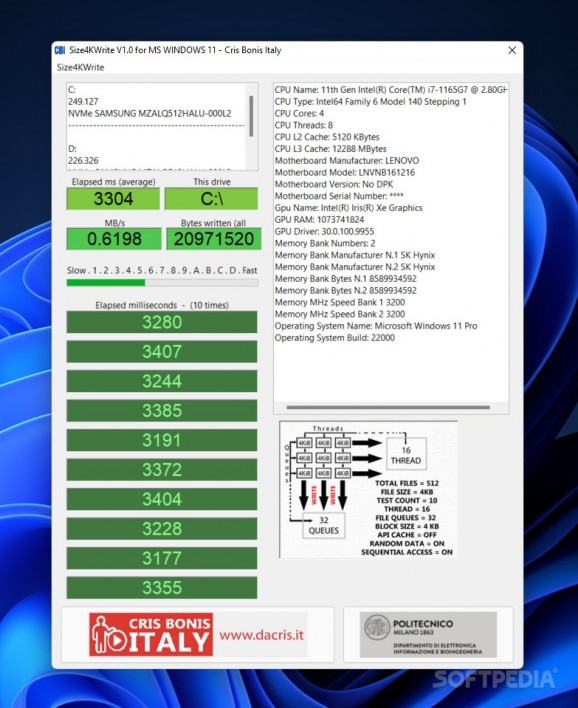Test your hard-drive and processor with this easy-to-use benchmarking program, featuring a comparison tool to help you better ascertain your machine's performance. #Benchmark Tool #Drive Benchmark #Stress Test #Benchmark #Drive #Test
When it comes to testing your system, developers have got you covered. Whether it is benchmarking your graphics card, processor, memory, or anything of the sort, tools to help users ascertain their machine's performance are freely available.
The variety is welcome, as there are dedicated tools to test virtually every part of one's system. One such example is Size4KWrite, which was conceived to allow users to gauge their drive's performance whilst also providing a means to assess their processor's multi-threading capabilities.
There isn't much to say about the installation process of this program. It comes bundled in an archive, and all you have to do is unpack it. Run the executable, and you'll be able to start benchmarking after clicking Start Size4KWrite.
The interface is a simplistic, no-nonsense one. There's a panel showing your system information, containing details about your processor, motherboard, as well as your memory and operating system.
A small graphic is shown to inform the user about the benchmarking process: multiple 4kb files will be written, totaling up to 32 queues, serving to test the multithreaded performance of your CPU and your drive's write speed.
As stated previously, starting the benchmarking can be done via the Size4KWrite tab. It's best you leave your computer unattended during testing and close all unnecessary programs running in the background. This is to ensure the most accurate reading of your system's performance.
Testing took about a minute on our laptop, but this can vary depending on your specs. After that, the program will inform you of how slow or how fast your computer is, based on the results: ours got a 5 rating, right about in the middle.
To find out more about how your computer stacks up, opening the Comparison Window will contrast your drive's performance with other popular solutions. Our Samsung M.2 drive was a bit slower than Crucial's P2 model, and fared much worse against the WD Black SN850.
Size4KWrite is a good choice to benchmark your drive's performance. This can help one figure out if there are any slowdowns, which matters a lot when it comes to HDDs and SSDs alike.
What's new in Size4KWrite 2.08:
- GUI has changed
- The comparision function has been updated (added a result selector with images)
- The number of comparision is incremented
- The graphics of the speed bar has changed
Size4KWrite 2.08
add to watchlist add to download basket send us an update REPORT- PRICE: Free
- runs on:
-
Windows 11
Windows 10 32/64 bit - file size:
- 923 KB
- filename:
- S4kW.zip
- main category:
- System
- developer:
- visit homepage
Bitdefender Antivirus Free
7-Zip
Zoom Client
4k Video Downloader
Microsoft Teams
Context Menu Manager
IrfanView
Windows Sandbox Launcher
calibre
ShareX
- Windows Sandbox Launcher
- calibre
- ShareX
- Bitdefender Antivirus Free
- 7-Zip
- Zoom Client
- 4k Video Downloader
- Microsoft Teams
- Context Menu Manager
- IrfanView