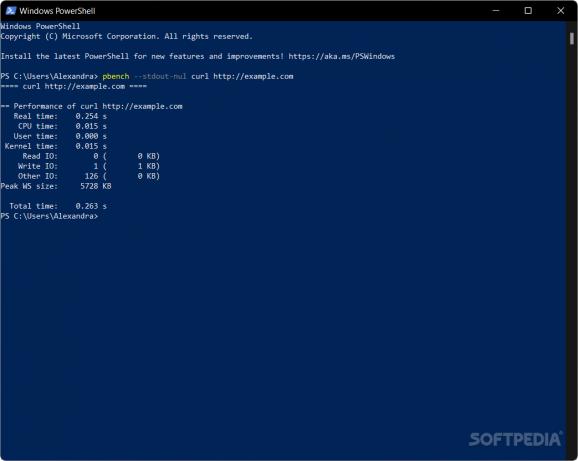Find out more about the resource usage of various process running on your system so that you can take the right steps for optimizing the performance via this app. #Benchmark process #Process benchmark #Process PID #Benchmark #PID #Process
pbench is a tool designed to function akin to the Unix 'time' command, offering insights into the resource utilization of specific processes like CPU and memory. The information is crucial for optimizing resource-intensive operations, allowing you to fine-tune your approach and enhance overall system efficiency.
Its installation is simple and straightforward, but you have to restart your console afterward to find installed pbench.exe. Once installed, you can effortlessly run it through your preferred console tool.
Similar to Unix's time command, the utility records the time taken for a command to complete, along with CPU usage and other resource details. You can benchmark a particular process by specifying its process ID (PID), observing resource usage during execution.
Benchmarking in this case involves running the process and collecting data on its resource usage. With the --pid option, users can benchmark a targeted process by providing its Process ID (PID). For a streamlined analysis focusing on metrics, --stdout-nul redirects command output to NUL, emphasizing resource consumption over verbose output.
Beneficial for users aiming to gauge process efficiency in resource utilization, the app aids in optimizing resource-intensive operations. By providing performance insights and analyzing the impact of operations on system resources, it becomes a valuable tool for optimization.
The tool offers options like running commands multiple times, concurrently, or redirecting output. This flexibility allows you to obtain a more comprehensive performance understanding, especially when running averaged or aggregated metrics over multiple runs.
The tool offers specific parameters to refine command execution in this sense. The --count parameter facilitates repetitive command runs for comprehensive performance insights, while --concurrent allows parallel command execution to assess collective resource impact.
In essence, pbench serves as a Windows-adapted counterpart to the Unix 'time' command, facilitating benchmarking, monitoring, and analysis of process resource consumption on Windows operating systems.
What's new in pbench 0.7.0:
- Minor bug fixes.
- Add x64 and ARM64 builds.
pbench 0.7.0
add to watchlist add to download basket send us an update REPORT- PRICE: Free
- runs on:
-
Windows 11
Windows 10 32/64 bit - file size:
- 380 KB
- filename:
- pbench-x86.msi
- main category:
- System
- developer:
- visit homepage
calibre
Context Menu Manager
7-Zip
Bitdefender Antivirus Free
Microsoft Teams
Windows Sandbox Launcher
IrfanView
4k Video Downloader
ShareX
Zoom Client
- 4k Video Downloader
- ShareX
- Zoom Client
- calibre
- Context Menu Manager
- 7-Zip
- Bitdefender Antivirus Free
- Microsoft Teams
- Windows Sandbox Launcher
- IrfanView