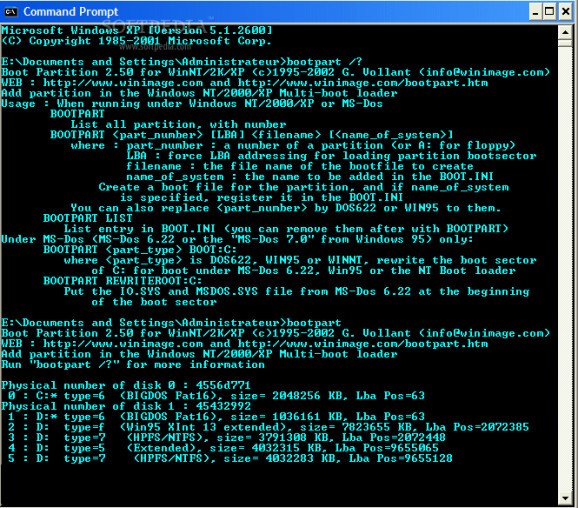BootPart is a tool for adding partitions in the WinNT/2K/XP multi boot menu #Add partition #Boot menu #Add #Partition #Boot #Menu
BootPart is an easy tool for adding one partition in the Windows NT multi boot menu (by samples, OS/2 boot manager or Linux partition).
Bootpart is compatible with Windows NT, Windows 2000 and Windows XP. BOOTPART lets you add partitions in the Windows NT/2K/XP Multiboot menu. Usually, you only have an MSDOS or Windows 95 entry and one (or several) entries on the Windows NT multiboot.
With BOOTPART, you can add any partition on the menu. You can add OS/2 Multiboot, or Linux Partition (with Lilo) in the menu. You can also restore the Dos, Windows 95/98/Me or NT Bootloader boot sector on Fat partition.
BOOTPART creates a 512 bytes file which contains an image of a boot sector that loads the boot sector of the partition. After, this file is declared in C:BOOT.INI (a text file used by Windows NT boot menu). The boot sector comes from FDFormat and WinImage.
Windows NT installs a boot sector that launches NTLDR and displays the Windows NT boot menu. If you lose this boot sector, BootPart can restore it.
Boot under MS-Dos (this can be a copy of MS-Dos 6.22 on your hard disk, on a MS-Dos bootable floppy, or the "MS-Dos 7.0" included in Windows 95 (you can obtain it by pressing Shift+F5 when Win95 loads). Then, enter the command :
BOOTPART WINNT BOOT:C: If you want to remove the WinNT boot sector, you can replace it with the command "BOOTPART DOS622 BOOT:C:" or "BOOTPART WIN95 BOOT:C:"
The standard situation for a computer that multiboots to Windows NT, Windows 95, or MS-Dos 6.22 is : the user selects a "Windows 95" entry in NT menu, and, then must press F4 if he wants to boot MS-Dos 6.22. If you don't have this situation (i.e. : you don't have both Win95 and MS-Dos 6.22 on your system, but want to have both), see the next section.
Just enter these BootPart commands : BOOTPART DOS622 C:BOOTSECT.622 "MS-Dos 6.22" BOOTPART WIN95 C:BOOTSECT.W95 "Windows 95" BOOTPART REWRITEROOT:C:
The last line (REWRITEROOT:C:) MUST BE EXECUTED UNDER MSDOS, and moves the MS-Dos IO.* and MSDOS.* files to the beginning of the root directory, which is required for successful operation.
You may visit the page : http://www.bcpl.net/~dbryan/directboot.html for obtaining more information on triple booting WinNT/Win95/DOS.
If you have WinNT & Win95 and you only want to add MS-Dos Take an MSDos 6.22 floppy, copy the files IO.SYS, MSDOS.SYS, and COMMAND.COM to C: as IO.DOS, MSDOS.DOS, and COMMAND.DOS (warning : these files may be hidden, but you can tweak some settings to make File Manager or Explorer to make them display hidden files). Then follow the instructions in the section section "How to have both MS-Dos 6.22 and Windows 95 in the NT menu"
If you have WinNT & MS-Dos and you only want to add Win95 Install Win95 in a new directory (start the install under MS-Dos 6.22 or Windows 3.1) and then follow the instructions in the section "How to have both MS-Dos 6.22 and Windows 95 in the NT menu"
Unfortunately, I can't directly add an OS/2 partition by itself (if you have a workaround or fix, I'd be happy to hear about it !). Install the OS/2 Boot Manager (you need 1 MB free on your first hard disk), add the OS/2 partition in the boot menu with automatic startup (0 seconds wait time), and then add the OS/2 Boot Manager partition to your NT menu with BootPart. Sometimes, when you install the OS/2 Boot Manager, it becomes the active partition of your first hard disk. You can use FDISK to set the partition with NT boot manager as the active partition later.
For Linux, you must install Lilo at the beginning of the Linux partition (as is the case with the OS/2 boot manager) and then add the Linux partition with BootPart:
When you install Linux or run liloconfig, select "Superblock of the root linux partition" as the location for Lilo. On my own Linux box, this added the line "boot=/dev/sdb4" into the file /etc/lilo.conf
If you want mount your NTFS partition under Linux, visit the NTFS for Linux page.
For more info about mutlibooting, you may take a look at http://www.bcpl.net/~dbryan/directboot.html or at a modified version. There is also a tutorial to use NT loader to boot into BeOs.
There are also several interesting HowTo articles on this subject. Look at NT OS Loader + Linux mini-HOWTO. There is also another howto here.
Microsoft has also several KB article about the boot process : Q102873 describes Boot.ini, Q289022 describe how modify Boot.ini, Q101787 describes the boot process itself.
What's New in This Release:
· repair Windows NT loader boot sector on Fat partition (but Bootpart cannot the repair under Windows NT/2K/XP), · easily add both MS-Dos 6.22 and Windows 95 in boot menu, · support FAT32 and disk over 4 GB, and LBA addressing.
Bootpart 2.60
add to watchlist add to download basket send us an update REPORT- runs on:
-
Windows NT
Windows XP
Windows 2K - file size:
- 25 KB
- filename:
- bootpa26.zip
- main category:
- System
- developer:
- visit homepage
4k Video Downloader
Context Menu Manager
Microsoft Teams
Windows Sandbox Launcher
IrfanView
Bitdefender Antivirus Free
7-Zip
Zoom Client
ShareX
calibre
- Zoom Client
- ShareX
- calibre
- 4k Video Downloader
- Context Menu Manager
- Microsoft Teams
- Windows Sandbox Launcher
- IrfanView
- Bitdefender Antivirus Free
- 7-Zip