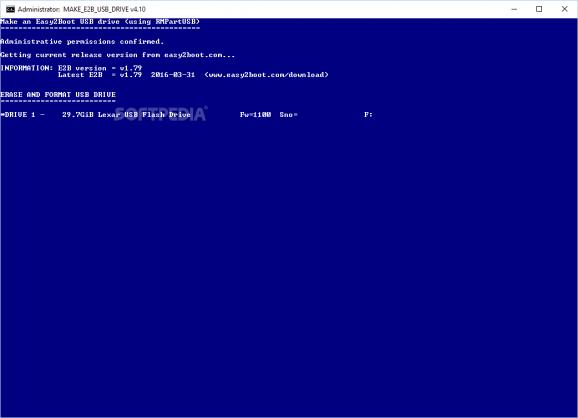Turn your USB flash drive into bootable media by relying on this lightweight, yet effective utility that features no Graphical User Interface (GUI). #Boot USB #Multiboot USB #Multiboot UEFI #USB #Multiboot #Boot
Note: Some anti-malware applications may trigger alerts for Easy2Boot. Our tests have shown that these are, in fact, false positives, so it's safe to download and install the tool.
If you frequently use bootable media to install operating systems or tweak some of your computer's components, you probably understand how third-party software can help you simplify your tasks.
Easy2Boot is a utility that provides you with a broad range of relevant features, thus helping you achieve quick, satisfactory results in an effortless manner.
Please note that certain components of this application require Administrator privileges in order to function on your PC as intended.
Since this tool is portable, it does not need to be set up on your system. You just need to decompress the contents of the archive file it comes packed in and launch the executable.
More so, it does not modify any of your Windows' registry entries, nor does it create additional files or folders on your file system. However, caution is advised when operating this tool, since some of its functions (e.g. formatting) can cause irremediable damage to your files.
Easy2Boot does not integrate a standard Graphical User Interface (GUI), but instead it makes use of a simple, yet effective Command Line Interface which runs you through the process step-by-step, in an intuitive manner.
A detailed instructions file is packed within the archive's contents, in case you encounter any difficulties while operating this tool and need additional assistance.
You can turn to this program if you need to build bootable media from your USB storage devices. Among the supported devices, you can find USB flash drives, but also external HDDs or SDDs. Creating a bootable media is possible by plugging it in your computer, running the corresponding executable and following the on-screen instructions which guide you through the process.
What makes this application stand out is that it features UEFI booting support. More so, you do not need to format and recreate the media each time you need to modify its contents. The ISO folder created on your USB drive shelters several folders and sub-folders where you can place your image files so that they can be automatically identified upon booting.
All things considered, Easy2Boot is a reliable application that can help you create multi-boot USB drives that feature UEFI support in a quick, effortless manner. It is portable, features a Command Line Interface and packs a detailed user guide that you can turn to in case you get stuck.
What's new in Easy2Boot 2.20:
- In QRUN.g4b add C=CRC32 to calculate CRC32 of selected file and secret QRUN dialogue user key ! to get to commandline for debugging at user prompt.
- BUGFIX for .imgfdhd01 (used for Win98, etc.) and other .img* extensions in QRUN.g4b – change QR bmp to point to easy2boot.xyz URL.
Easy2Boot 2.20
add to watchlist add to download basket send us an update REPORT- PRICE: Free
- runs on:
-
Windows 11
Windows 10 32/64 bit - file size:
- 34.7 MB
- filename:
- Easy2Boot_v2.20.exe
- main category:
- System
- developer:
- visit homepage
7-Zip
ShareX
Bitdefender Antivirus Free
Windows Sandbox Launcher
Context Menu Manager
calibre
IrfanView
4k Video Downloader
Zoom Client
Microsoft Teams
- 4k Video Downloader
- Zoom Client
- Microsoft Teams
- 7-Zip
- ShareX
- Bitdefender Antivirus Free
- Windows Sandbox Launcher
- Context Menu Manager
- calibre
- IrfanView