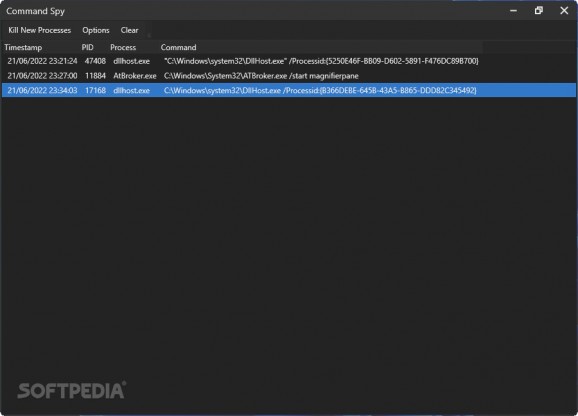Monitor and shut down various processes that can start and run in the background in order to save energy and processing power using this open-source utility. #Running applications #Kill applications #Command line #Command #Line #Using
Working with new applications can be a challenge from multiple standpoints — some of them may start using the command line for executing various tasks without your permission or knowledge. In order to be aware of what happens in the background while you work or relax using your computer, Command Spy can help you identify and instantly kill new processes to prevent them from executing command line arguments.
Thanks to its portable nature and open-source license, the program does not require any cumbersome or unnecessary installation wizards to be executed for running, nor does it collect personal data, making it a perfect addition for on-the-go setups and privacy-minded folks.
Booting up the program will provide users with a minimalist layout, featuring a dark theme that can be pleasant for use during nighttime computing sessions. Users can quickly reach three of the most important functions in a top command ribbon in order to avoid navigating through multiple menus.
The app’s main window displays a list of the programs that started since the utility was booted up, detailing each process’ precise time, ID, executable name and the command line argument used for starting itself up. These parameters can help users find the processes’ location on the local disk for further investigations.
Right-clicking any of the listed items brings up a context menu, through which users can instantly copy any of the process’ IDs to the clipboard for later searching online for more details as to what the original function of the program is and why it is running.
For users who are concerned that some running programs are taking up their memory, processes can also be killed, and the application supports a toggle for automatically shutting down any new apps that start running, which is great for avoiding manually shutting down each undesired program. Finally, filtering through processes is also available through a dedicated menu.
If you suspect that some newly installed applications are using the command line without your consent or knowledge, and want to find out what they are doing or why they are doing it, then Command Spy may be the right tool for you, thanks to its ability to display the details of ongoing processes.
What's new in Command Spy 1.02:
- Added Windows Terminal and PowerShell 7 to default filters list.
Command Spy 1.02
add to watchlist add to download basket send us an update REPORT- PRICE: Free
- runs on:
-
Windows 11
Windows 10 32/64 bit - file size:
- 128 KB
- filename:
- CommandSpy.exe
- main category:
- System
- developer:
- visit homepage
IrfanView
ShareX
4k Video Downloader
Bitdefender Antivirus Free
Zoom Client
Microsoft Teams
calibre
7-Zip
Context Menu Manager
Windows Sandbox Launcher
- 7-Zip
- Context Menu Manager
- Windows Sandbox Launcher
- IrfanView
- ShareX
- 4k Video Downloader
- Bitdefender Antivirus Free
- Zoom Client
- Microsoft Teams
- calibre