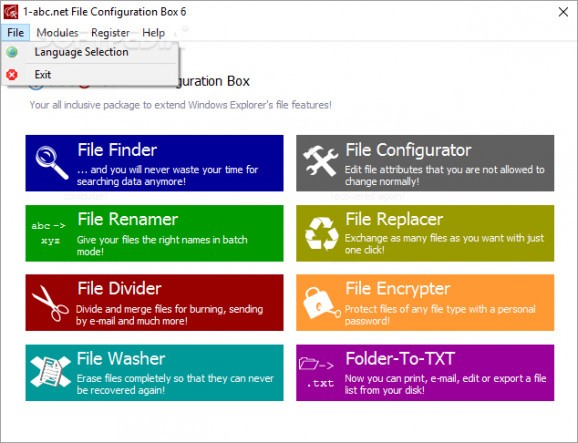An all-inclusive package for file management that you can use to find, rename, divide, replace, encrypt or configure various files #File renamer #File washer #Encrypt file #Rename #Encrypt #Delete
Being an all-inclusive software solution in every sense of the word, 1-abc.net File Configuration Box is most definitely a package designed to help you get around your files without having to manually perform all sorts of actions that require both a lot of patience and attention.
Boasting an interactive interface, the application first prompts you with a window comprised of several buttons, each corresponding to one of its components: File Finder, File Renamer, File Divider, File Washer, File Configurator, File Replacer, File Encrypter, and Folder-To-TXT.
The fact that each button is accompanied by a short description adds up to the program’s efficient use of space as well as its high degree of accessibility, since understanding each section’s purpose comes naturally. Nevertheless, each of the above-mentioned components can also be found in the “Modules” menu, which some might consider redundant.
Packing such a wide array of features, this app lets you perform all sorts of actions and ensures your files are tailored to your needs in all regards.
As made obvious by its very name, File Finder is the product’s component that enables you to locate documents on your PC or external drives in no time. Simply select the folder you want to explore, implement some search restrictions, and all the filtered files are displayed in a new window. Note that saving your work is possible in case you want to store the results for further inspection.
The File Renamer’s purpose is again quite transparent: it lets you give your documents the most appropriate monikers in batch mode. Managing entries is easy as pie, and there are a few predefined alternatives as far as your files’ names are concerned.
The File Divider is where you need to go if you want to split or blend multiple files simultaneously. Minimal user input is required, so simply select the file that should be subjected to this treatment as well as the size of each resulting chunk.
The File Washer’s singularity lies in its ability to delete files beyond the point of no return. Since you cannot reverse the process, particular attention is needed when dealing with this component.
The File Configurator is a section designed to make normally inaccessible adjustments to file settings, such as file dates and attributes like “read-only,” “hidden,” or “archive.”
Swapping files is File Replacer’s main responsibility, but this section packs a series of more advanced options too, such as the possibility of introducing exceptions, using a timer, or creating a backup for your files.
The File Encrypter is a tool meant to ensure the security of all your documents by turning to encryption procedures that are supposed to be highly regarded standards worldwide.
Last but not least, the Folder-To-TXT is the part of the programs in charge of converting a directory to a TXT document, which should come in handy if you want to print, e-mail, or export a file list without turning to other manual and imprecise solutions.
Considering all of the above, 1-abc.net File Configuration Box is a complex toolbox that aims to be a Windows Explorer-complementary solution and that, in spite of bundling an impressive number of components, remains approachable. For those who feel otherwise, an extensive user manual is provided.
1-abc.net File Configuration Box 6.00
add to watchlist add to download basket send us an update REPORT- runs on:
-
Windows 10 32/64 bit
Windows 8 32/64 bit
Windows 7
Windows Vista
Windows XP - file size:
- 1.6 MB
- main category:
- System
- developer:
- visit homepage
ShareX
Zoom Client
Context Menu Manager
IrfanView
7-Zip
Bitdefender Antivirus Free
calibre
Windows Sandbox Launcher
Microsoft Teams
4k Video Downloader
- Windows Sandbox Launcher
- Microsoft Teams
- 4k Video Downloader
- ShareX
- Zoom Client
- Context Menu Manager
- IrfanView
- 7-Zip
- Bitdefender Antivirus Free
- calibre