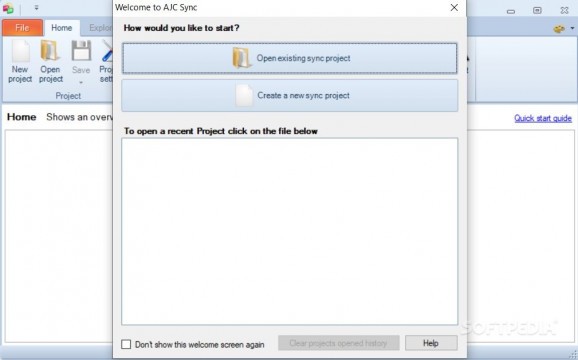Synchronize folders and files with this comprehensive application that allows you to generate exclusion rules based on file type and date of modification #Folder synchronizer #Directory synchronizer #File synchronizer #Synchronizer #Synchronize #Sync
AJC Sync is a detailed and powerful program that can synchronize the contents of two directories. This can be performed with the standard logic, or with a user-defined logic.
The tool is valuable to anyone who needs to regularly create replica directories of important folders. It can be highly valuable in creating duplicate archives of personal documents. One can also employ it in order to update and complete past synchronization processes.
AJC Sync comes with a pleasant interface that allows navigation via ribbons. Multiple buttons with informative titles and tooltip descriptions adorn each ribbon and newcomers will have no problems in adjusting to the software. Customization is allowed via the five built-in GUI themes from which users can choose from.
Running synchronization tasks requires two things: that one defines the actual folders and that a sync method is chosen. The former is self-explanatory, but users should know that the application allows choosing specific files from within the source folder.
Choosing the processing method allows a high degree of customization since users can not only define their own sync logic, but also choose the direction of the process. As for the latter case, one can, for example, issue bidirectional tasks, in which folders become identical.
Another powerful feature is the users' ability to create their own synchronization logic. Modification date, size and file content are all viable methods of filtering the desired documents. The logical operator employed can also be adjusted (i.e. AND / OR).
To sum up, AJC Sync is a detailed program that allows users to create quick and highly customized folder and document synchronizations.
What's new in AJC Sync 4.13.0:
- FTP uploads may have given a "SETSTAT unsupported" error after they successfully transferred a file. This is now ignored.
- The Windows Explorer folder right click menu now has an icon by the AJC Sync option.
- Wasabi cloud sync now lets you select all of their regions.
- Dropbox was not detecting missing folders correctly. This is now fixed.
AJC Sync 4.13.0
add to watchlist add to download basket send us an update REPORT- portable version
- AJC Sync Portable
- runs on:
-
Windows 11
Windows Server 2019
Windows Server 2016
Windows 10 32/64 bit
Windows Server 2012 R2
Windows Server 2012
Windows 2008 R2
Windows 2008 32/64 bit
Windows 2003
Windows 8 32/64 bit
Windows 7 32/64 bit - file size:
- 27.6 MB
- filename:
- AJCSync.zip
- main category:
- System
- developer:
- visit homepage
Bitdefender Antivirus Free
7-Zip
ShareX
Microsoft Teams
IrfanView
Zoom Client
calibre
Context Menu Manager
Windows Sandbox Launcher
4k Video Downloader
- Context Menu Manager
- Windows Sandbox Launcher
- 4k Video Downloader
- Bitdefender Antivirus Free
- 7-Zip
- ShareX
- Microsoft Teams
- IrfanView
- Zoom Client
- calibre