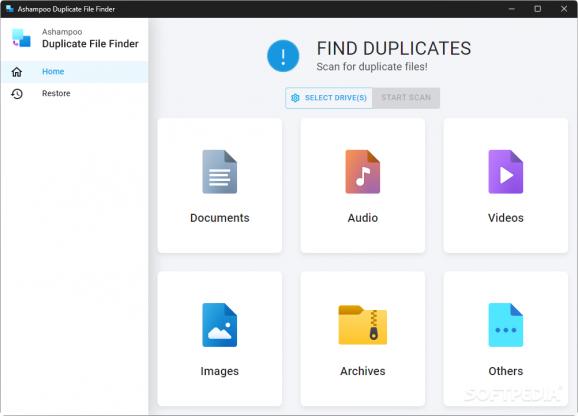This program will look through your drive for duplicate files of the user's chosen type, giving you the option to dispose of them and free some storage space in the end. #Duplicate File Finder #Duplicate Files Deleted #Delete Duplicates #Duplicate #File #Finder
Duplicate files can put a dent in your storage, and as they're really quite redundant, deleting them is often the recommended course of action. Finding them can be a little difficult, however, which is why duplicate file finders exist in the first place.
A free solution comes in the form of Ashampoo Duplicate File Finder, which, as its name suggests, will look through your system for redundant, identical files, and give you the option to delete all of them at once, saving you some storage space in the process.
Before getting to use the program, users will have to first install Ashampoo Connect, which is supposed to be a launcher for the developer's apps, of which Duplicate File Finder is a member. You cannot use the program unless you consent to receiving newsletters from the developer, which is really a double whammy for users who aren't fans of launchers and like curating their email.
Regardless, once booted up, the program works as you would expect — it looks through your computer for duplicate files. As it is a program rather intended for a general audience, it's a little light on configuration.
There's hardly any way to configure the scanning or deletion processes. The tool will simply look through the selected drive for duplicates, and group them according to their type: photos, videos, documents, archives, and so on.
Once the scanning has completed, you can look through those categories and decide on what files to erase. If you happen to mistakenly delete a file you didn't mean to, you can use the Restore menu to retrieve it.
Ashampoo Duplicate File Finder is a tool that can find duplicate files on your computer with little effort required from your part. The lack of configurability, as well as being required to use the developer's launcher and subscribe to their newsletter, are valid reasons for some users to look elsewhere, however.
Ashampoo Duplicate File Finder 1.0.1
add to watchlist add to download basket send us an update REPORT- PRICE: Free
- runs on:
-
Windows 11
Windows 10 32/64 bit - file size:
- 903 KB
- filename:
- ashampoo_duplicate_file_finder_sm.exe
- main category:
- System
- developer:
- visit homepage
ShareX
Windows Sandbox Launcher
IrfanView
4k Video Downloader
Context Menu Manager
Microsoft Teams
calibre
7-Zip
Bitdefender Antivirus Free
Zoom Client
- 7-Zip
- Bitdefender Antivirus Free
- Zoom Client
- ShareX
- Windows Sandbox Launcher
- IrfanView
- 4k Video Downloader
- Context Menu Manager
- Microsoft Teams
- calibre